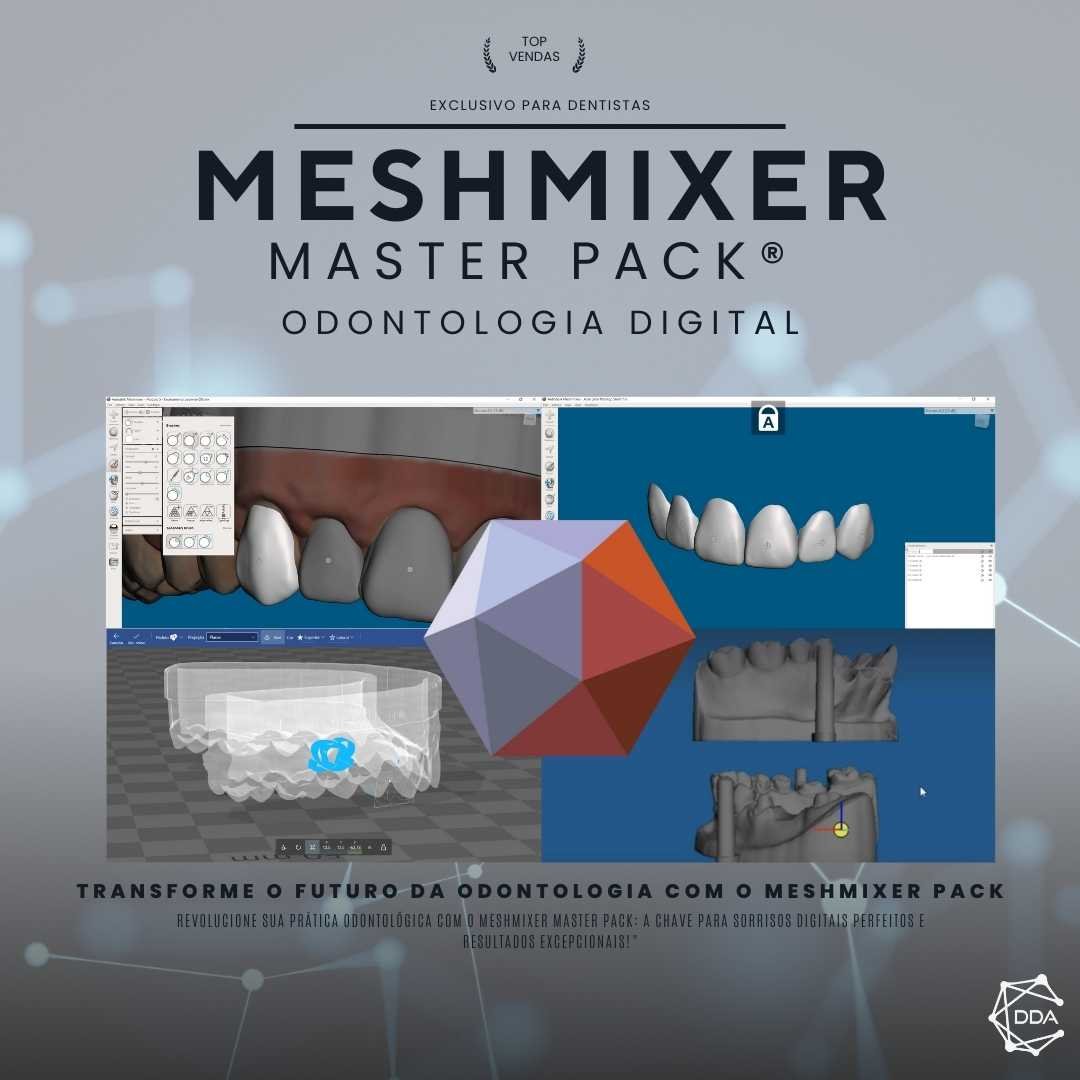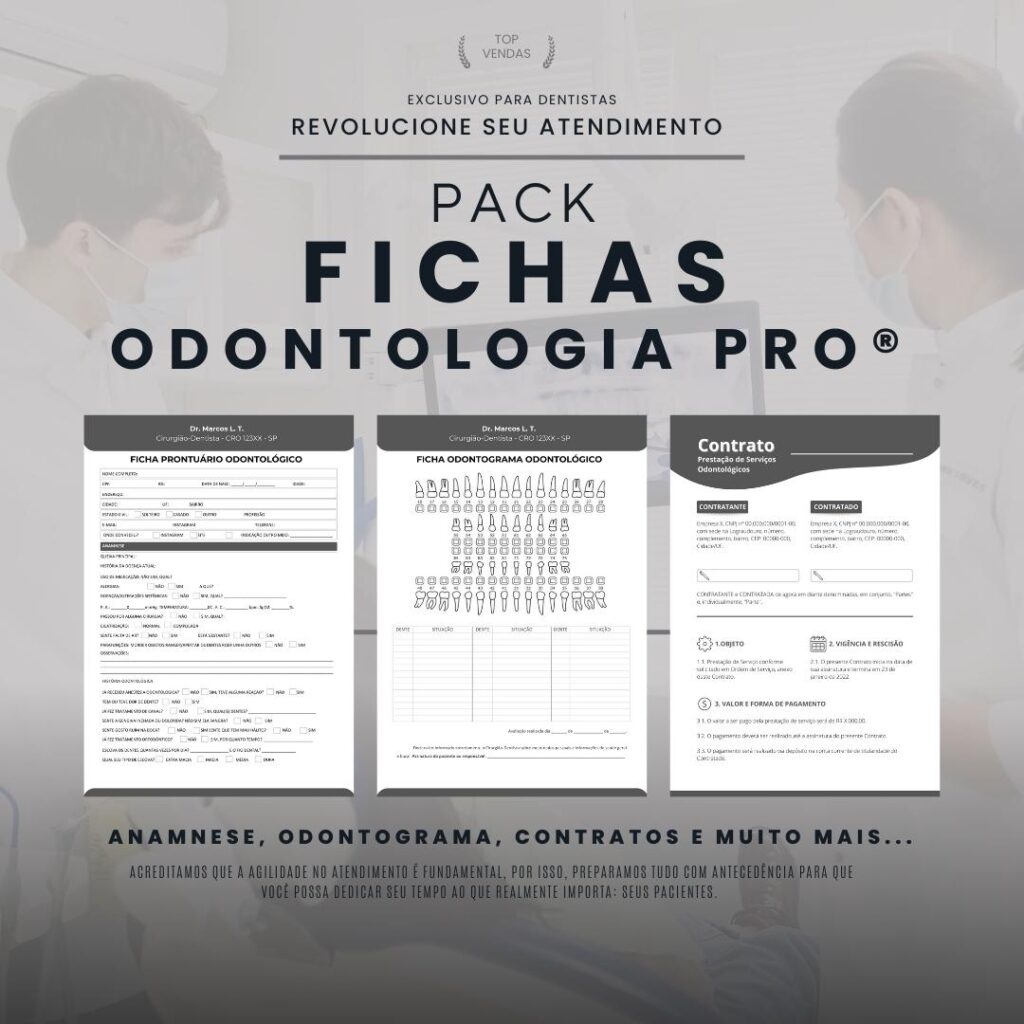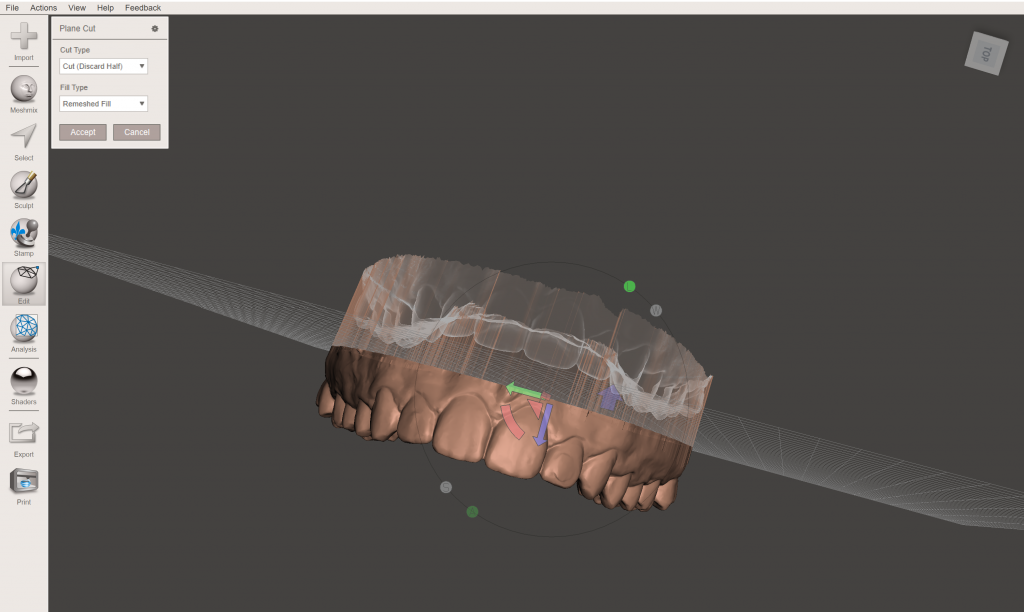- Introduction
- H2: What is Blue Sky Bio software?
- H3: History of Blue Sky Bio
- H3: Main features
- H2: How guided dental implant planning works
- H3: Planning stages
- H3: Advantages of guided planning
- H2: How to use the Blue Sky Bio software
- H3: Installing and starting the software
- H3: Importing DICOM files
- H3: Bone segmentation
- H3: Positioning of implants
- H3: Creation of the surgical guide
- H2: Benefits of Blue Sky Bio for professionals and patients
- H2: Care and limitations
- H2: Alternatives to Blue Sky Bio
- Conclusion
- Common questions
Table 2: Article
How to use Blue Sky Bio software for guided dental implants
Introduction
Dental implants are a popular solution for replacing missing teeth, and technology has played a key role in improving processes and outcomes. An example of this is the use of software for guided dental implant planning, such as Blue Sky Bio. In this article, we'll explore how the Blue Sky Bio software works and how to use it to successfully perform guided dental implants.
What is Blue Sky Bio software?
History of Blue Sky Bio
Blue Sky Bio is a software developed by the North American company with the same name, which operates in the market since 2004. The company is a pioneer in the development of innovative solutions for the area of implantology, with products that include implants, prosthetic components and software of planning.
Main features
Blue Sky Bio offers a set of tools for guided dental implant planning, including viewing DICOM images, bone segmentation, implant positioning and creating surgical guides. The software also allows you to import scanned dental models and combine images for more accurate planning.
How guided dental implant planning works
planning steps
Guided dental implant planning involves the use of three-dimensional images of the patient, usually obtained by computed tomography (CT). These images are imported into the software, which allows the detailed visualization of the anatomical structures and the simulation of the positioning of the implants. After planning, the software is used to create a surgical guide, which will be used during surgery to ensure the accuracy of the procedure.
Advantages of guided planning
Guided dental implant planning offers several advantages, such as greater precision in implant placement, reduced surgical time, less postoperative discomfort and greater predictability of results. In addition, this approach allows the practitioner to assess possible complications and adjust the treatment plan according to the patient's specific conditions.
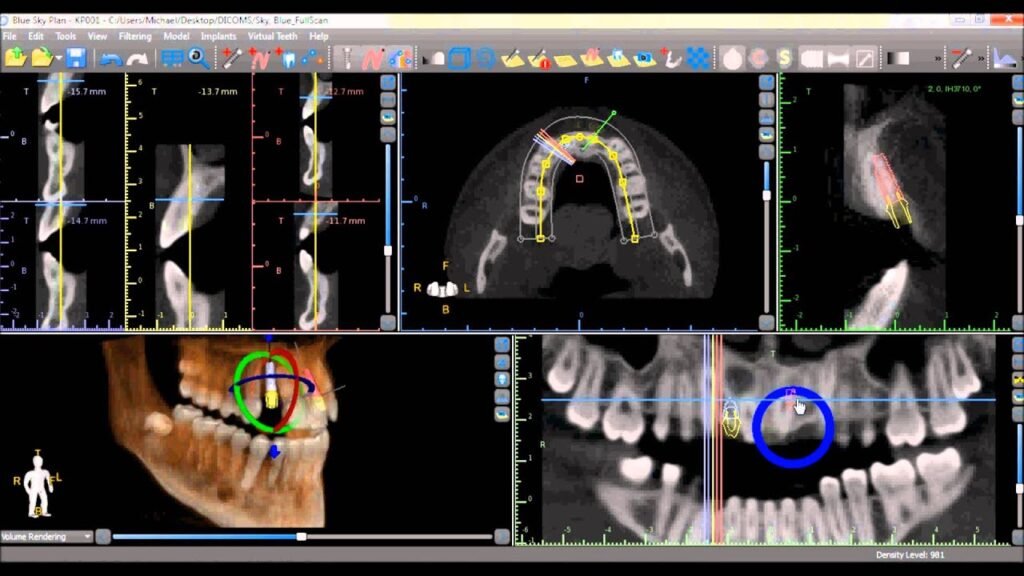
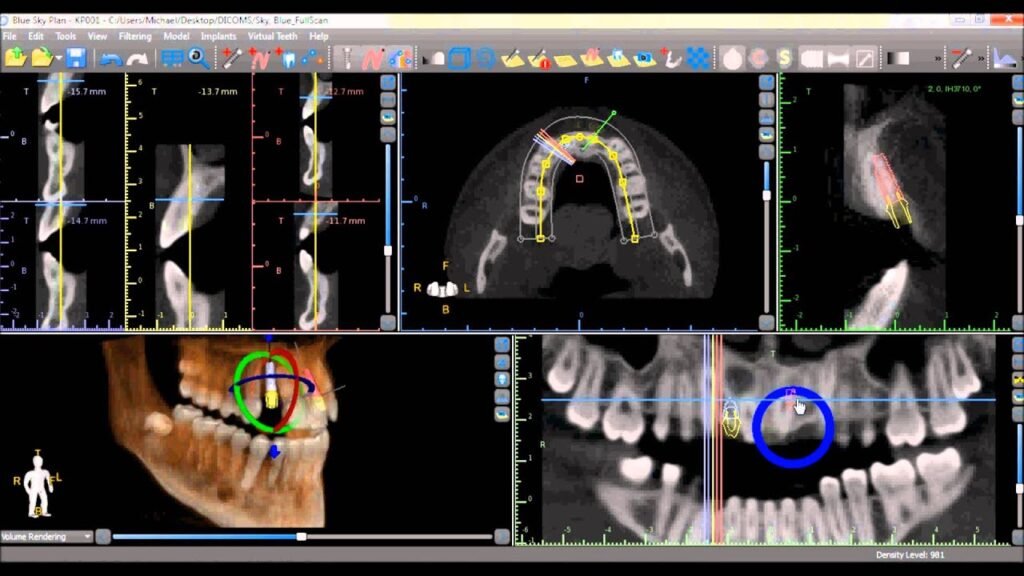
How to use the Blue Sky Bio software
Installing and starting the software
To start using Blue Sky Bio, you need to download the software from the official website and install it on your computer. The program is compatible with Windows and macOS. After installation, you can launch the software and create a user account to access all available features.
Importing DICOM files
The first step in planning guided dental implants with Blue Sky Bio is to import the DICOM files obtained from the patient's CT scan. To do so, go to “File” > “Import” > “DICOM” and select the desired files. The software will process the images and display a three-dimensional view of the patient's skull.
bone segmentation
Bone segmentation is the process of identifying and separating bone structures from imported images. In Blue Sky Bio, you can perform bone segmentation manually or use automatic tools available in the software. Correct segmentation is essential to ensure planning accuracy and patient safety.
Positioning of implants
After bone segmentation, it's time to position the implants in the software. Blue Sky Bio has a library of implants from different brands and models, making it easier to choose the ideal implant for each patient. You can adjust the position, angulation and depth of the implants according to the specific needs of the case.
Creation of the surgical guide
With the implants in place, the next step is to create the surgical guide. Blue Sky Bio allows the creation of customized surgical guides that fit perfectly in the patient's mouth and help ensure the accuracy of the procedure. To create a surgical guide, select the “Surgical Guide” option from the menu and follow the instructions provided by the software.


Common questions
- Is Blue Sky Bio free software?
Blue Sky Bio offers a free version with limited features, but to access all functionality and the complete implant library, you need to purchase a paid license.
- Is Blue Sky Bio compatible with all brands of dental implants?
Blue Sky Bio has an extensive library of implants of different brands and models. However, it is important to check the compatibility of the software with the brand of implants you use in your clinical practice.
- Is it possible to use Blue Sky Bio on mobile devices such as tablets or smartphones?
Blue Sky Bio is software developed for computers and does not have a specific version for mobile devices. However, there are applications available on the market that allow remote access to the software from tablets and smartphones.
- Does Blue Sky Bio offer support in Portuguese?
The official Blue Sky Bio website has information and tutorials in Portuguese, and the company offers technical support in several languages, including Portuguese.
- What are the minimum system requirements to use Blue Sky Bio?
The minimum system requirements to use Blue Sky Bio include a computer with Windows 7 operating system or higher, or macOS 10.12 or higher, 2.0 GHz processor, 8 GB of RAM and 1 GB of free disk space. It is recommended to use a dedicated video card for better software performance.
- Is Blue Sky Bio suitable for all dental professionals?
Blue Sky Bio is aimed at dentists, dental surgeons and dental professionals who work with dental implants. However, the software can be useful for anyone wishing to become familiar with guided dental implant planning.
- Does Blue Sky Bio offer denture planning resources?
Yes, Blue Sky Bio has tools that facilitate the planning of dental prostheses, allowing the import and manipulation of digital models and the simulation of prosthetic results.
- How can I update Blue Sky Bio to the latest version?
To update Blue Sky Bio, go to the company's official website and download the latest version of the software. Afterwards, just install the new version on your computer, replacing the previous version.
- Does Blue Sky Bio offer any resources to communicate with dental laboratories?
Blue Sky Bio allows the export of files in STL format, which can be sent directly to dental laboratories for the manufacture of surgical guides and customized prostheses. In addition, the software enables real-time collaboration between professionals, facilitating communication and information sharing.
- Is the Blue Sky Bio software secure in terms of patient data protection?
Blue Sky Bio is developed following strict data security and privacy standards. However, it is important that professionals follow best practices for information security and protection of personal data when using the software and storing patient information.
- Is it possible to carry out specific training and courses for Blue Sky Bio?
Yes, Blue Sky Bio offers online and face-to-face courses and training for professionals interested in improving their skills in using the software. In addition, there are several tutorials and support materials available on the official website and in specialized forums.
- Can I use Blue Sky Bio to plan multidisciplinary treatments?
Blue Sky Bio can be used together with other software and digital tools to plan multidisciplinary treatments, integrating information from different dental specialties and ensuring more complete and efficient planning.
- What are the file formats compatible with Blue Sky Bio?
Blue Sky Bio supports several file formats including DICOM, STL, OBJ and PLY. This allows the import and export of information between different software and devices.
- Does Blue Sky Bio allow integration with intraoral scanners?
Yes, Blue Sky Bio is compatible with intraoral scanners and allows the import of digital models obtained from these devices. This facilitates the creation of customized surgical guides and prostheses based on information collected directly from the patient's mouth.
Benefits of Blue Sky Bio for professionals and patients
The use of Blue Sky Bio benefits both dental professionals and patients. For professionals, the software offers a powerful and accurate tool for guided dental implant planning, facilitating decision-making and treatment execution. For patients, using Blue Sky Bio results in faster, less invasive procedures with a higher success rate.
Cautions and limitations
Although Blue Sky Bio is a valuable tool in the planning of guided dental implants, it is important to remember that the software has its limitations and that the professional must always take into account the clinical context of the patient. In addition, it is essential to keep up to date on new technologies and techniques available in order to provide the best possible treatment to patients.
Alternatives to Blue Sky Bio
There are other software options on the market for guided dental implant planning such as NobelClinician, Implant Studio by 3Shape and coDiagnostiX. Each software has its own characteristics and functionalities, and it is important to evaluate which one best suits your needs and preferences as a professional.


More frequently asked questions and answers about Blue Sky Bio software
Is Blue Sky Bio suitable for all dental professionals?
Blue Sky Bio is aimed at dentists, dental surgeons and dental professionals who work with dental implants. However, the software can be useful for anyone wishing to become familiar with guided dental implant planning.
Does Blue Sky Bio offer denture planning resources?
Yes, Blue Sky Bio has tools that facilitate the planning of dental prostheses, allowing the import and manipulation of digital models and the simulation of prosthetic results.
How can I update Blue Sky Bio to the latest version?
To update Blue Sky Bio, go to the company's official website and download the latest version of the software. Afterwards, just install the new version on your computer, replacing the previous version.
Does Blue Sky Bio offer any resources to communicate with dental laboratories?
Blue Sky Bio allows the export of files in STL format, which can be sent directly to dental laboratories for the manufacture of surgical guides and customized prostheses. In addition, the software enables real-time collaboration between professionals, facilitating communication and information sharing.
Is the Blue Sky Bio software secure in terms of patient data protection?
Blue Sky Bio is developed following strict data security and privacy standards. However, it is important that professionals follow best practices for information security and protection of personal data when using the software and storing patient information.
Is it possible to carry out specific training and courses for Blue Sky Bio?
Yes, Blue Sky Bio offers online and face-to-face courses and training for professionals interested in improving their skills in using the software. In addition, there are several tutorials and support materials available on the official website and in specialized forums.
Can I use Blue Sky Bio to plan multidisciplinary treatments?
Blue Sky Bio can be used together with other software and digital tools to plan multidisciplinary treatments, integrating information from different dental specialties and ensuring more complete and efficient planning.
What are the file formats compatible with Blue Sky Bio?
Blue Sky Bio supports several file formats including DICOM, STL, OBJ and PLY. This allows the import and export of information between different software and devices.
Does Blue Sky Bio allow integration with intraoral scanners?
Yes, Blue Sky Bio is compatible with intraoral scanners and allows the import of digital models obtained from these devices. This facilitates the creation of customized surgical guides and prostheses based on information collected directly from the patient's mouth.
Conclusion
Blue Sky Bio software is an efficient and versatile tool for guided dental implant planning, offering advanced features that facilitate decision-making and ensure greater accuracy in procedures. By following the steps presented in this article and considering the cautions and limitations, you will be able to use Blue Sky Bio to improve your clinical outcomes and provide excellent care for your patients.