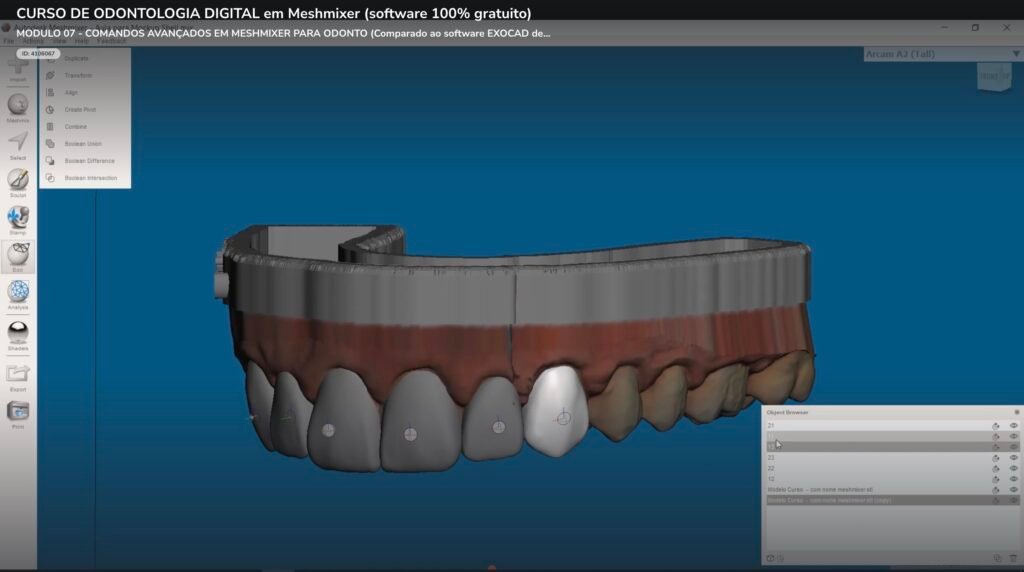
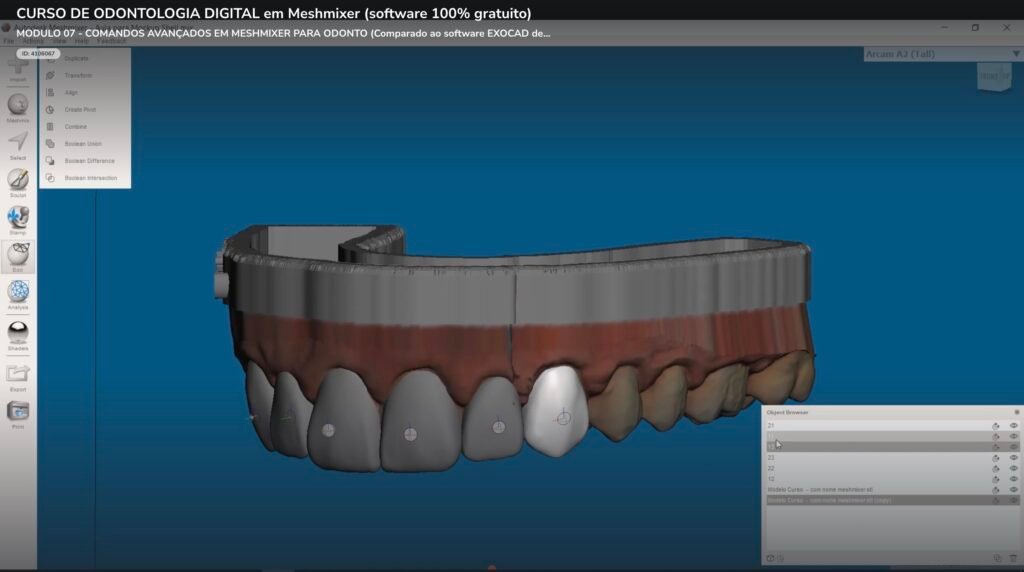
- Introduction
- What is “Smile Test Drive”?
- The importance of digital modeling
- The digital age in dental care
- Advantages of digital modeling
- Autodesk Meshmixer: a powerful tool
- What is Autodesk Meshmixer?
- Why use Meshmixer for digital modeling?
- How to Create a Digital Mockup in Meshmixer
- Importing the 3D model
- Basic Meshmixer Tools
- Adding the mockup material
- Perfecting your smile with the Meshmixer
- Refining the shape of teeth
- Adjusting the position of the teeth
- Mockup export and 3D printing
- Clinical application of the digital mockup
- Conclusion
Introduction
Currently, technology has been a great ally for dentistry professionals, and one of the great advances is the possibility of digitally modeling mockups for the “Smile Drive Test”. In this article, we are going to explore how to use Autodesk Meshmixer software to create a digital mockup and optimize the patient's smile.
What is “Smile Test Drive”?
The “Smile Drive Test” is a technique used by dentists to simulate the end result of an aesthetic dental treatment, such as the use of facets, dental contact lenses or implants. This simulation allows patients to see how the final result will look even before starting treatment, increasing satisfaction and safety.
The importance of digital modeling
The digital age in dental care
Dentistry has benefited from the arrival of digital technologies. Through specialized software, such as Autodesk Meshmixer, it is possible to create 3D models of the patients' teeth and carry out simulations of how the final result of the treatment will look. In this way, professionals can better plan the procedures and offer more accurate and satisfactory results.
Advantages of digital modeling
Digital modeling has several advantages over traditional methods, such as greater precision, speed and ease of communication between professional and patient. In addition, the use of digital models reduces the need for physical materials and avoids waste.
Autodesk Meshmixer: A Powerful Tool
What is Autodesk Meshmixer?
Autodesk Meshmixer is free software designed for manipulating and editing 3D models. It offers a wide range of tools that make it easy to create and modify digital mockups, such as sculpting, cutting, filling, and optimizing 3D meshes.
Why use Meshmixer for digital modeling?
Choosing Meshmixer as a tool to create digital mockups is due to its ease of use, availability of resources and compatibility with 3D printers. Also, being a free software, it becomes an affordable option for professionals who want to incorporate digital modeling into their dental practices.
How to Create a Digital Mockup in Meshmixer
Importing the 3D model
The first step to create a digital mockup in Meshmixer is to import the 3D model of the patient's teeth, which can be obtained through an intraoral scanner or through traditional scanned impressions. In Meshmixer, click “File” and then “Import” to select the 3D model file.
Basic Meshmixer Tools
Meshmixer has several tools that facilitate the manipulation of the 3D model. Some of the most important ones for creating mockups are:
- “Select”: Allows you to select specific parts of the model for editing.
- “Transform”: makes it possible to move, rotate and scale the model or parts of it.
- “Sculpt”: Used to shape the model more freely, as if sculpting a block of clay.
Adding the mockup material
With the 3D model imported and the basic tools mastered, it's time to add the mockup material to the teeth. Use the “Attach” tool to add a new object to the model, such as a veneer or dental contact lens. Then adjust the position and size of the object so that it fits perfectly over the original tooth.
Perfecting your smile with the Meshmixer
Refining the shape of teeth
The “Sculpt” tool is ideal for adjusting the shape of the teeth in the mockup. Select the area you want to modify and use the different brushes available to increase, decrease, smooth or sharpen the tooth surface.
Adjusting the position of the teeth
To correct alignment issues, use the “Transform” tool to move individual teeth. Adjust the position of each tooth until you get a harmonious and aesthetically pleasing smile.
Mockup export and 3D printing
After completing mockup modeling, export the 3D model to a 3D printer compatible file such as STL or OBJ. Then use slicing software to prepare the model for printing. Finally, print the mockup on a biocompatible material to perform the “Smile Drive Test” on the patient.
Clinical application of the digital mockup
The digital mockup can be used as a communication tool between the dentist and the patient, helping to define treatment expectations and increasing overall satisfaction. In addition, the mockup can also assist in the preparation of the teeth, serving as a guide for the removal of dental structures and the placement of veneers or dental contact lenses. In this way, the digital modeling of mockups becomes a fundamental step in the planning and execution of aesthetic dental treatments.
Conclusion
The digital modeling of mockups in “Teste Drive do Sorriso” is an excellent way to optimize aesthetic dental treatments and improve communication between dentists and patients. Using Autodesk Meshmixer software, you can create accurate, realistic mockups that aid in decision-making and increase patient satisfaction. Technology has proven to be a valuable ally in dentistry, and the trend is for its adoption to continue to grow in the coming years.
FAQs
- What is Autodesk Meshmixer software? Autodesk Meshmixer is a free software for editing and manipulation of 3D models, being widely used for digital modeling in dentistry.
- Is the “Smile Drive Test” suitable for all patients? The “Smile Drive Test” is indicated for patients who wish to undergo aesthetic dental treatments, such as veneers, dental contact lenses and implants. It allows you to visualize the final result before starting the treatment.
- How to import a 3D model of the patient's teeth into Meshmixer? The 3D model of the patient's teeth can be obtained through an intraoral scanner or traditional scanned impressions. Simply import the template file into Meshmixer by clicking on “File” and then “Import”.
- Can I use other 3D modeling software besides Meshmixer? There are several 3D modeling software available in the market. The choice of software will depend on the professional's preferences, the features offered and the cost-effectiveness. Meshmixer is a popular choice because it's free and offers a wide range of tools.
- What are the main benefits of digital modeling in dentistry? Digital modeling brings several advantages, such as greater precision, speed, ease of communication between professional and patient, reduction of waste and better planning of dental treatments.

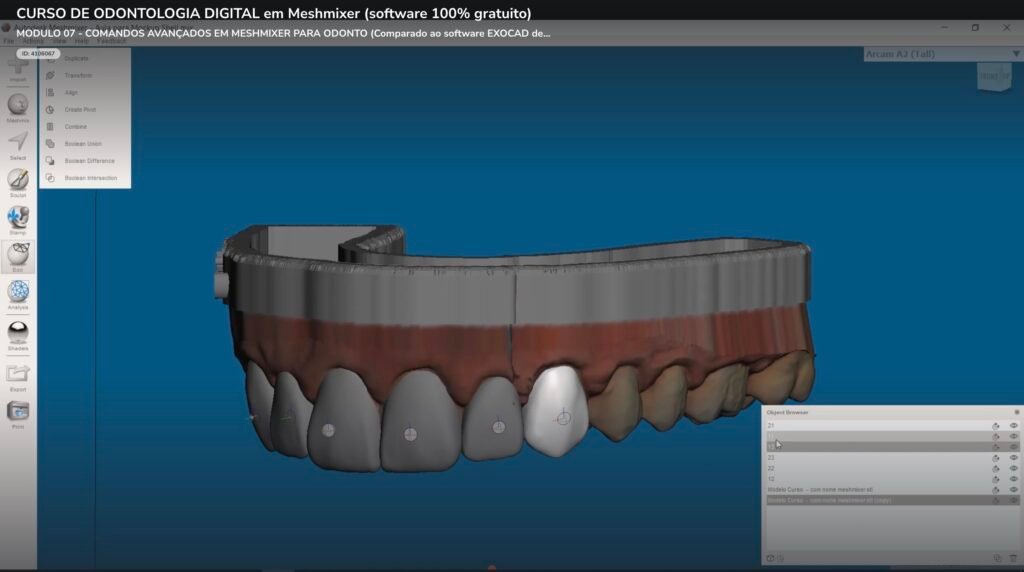
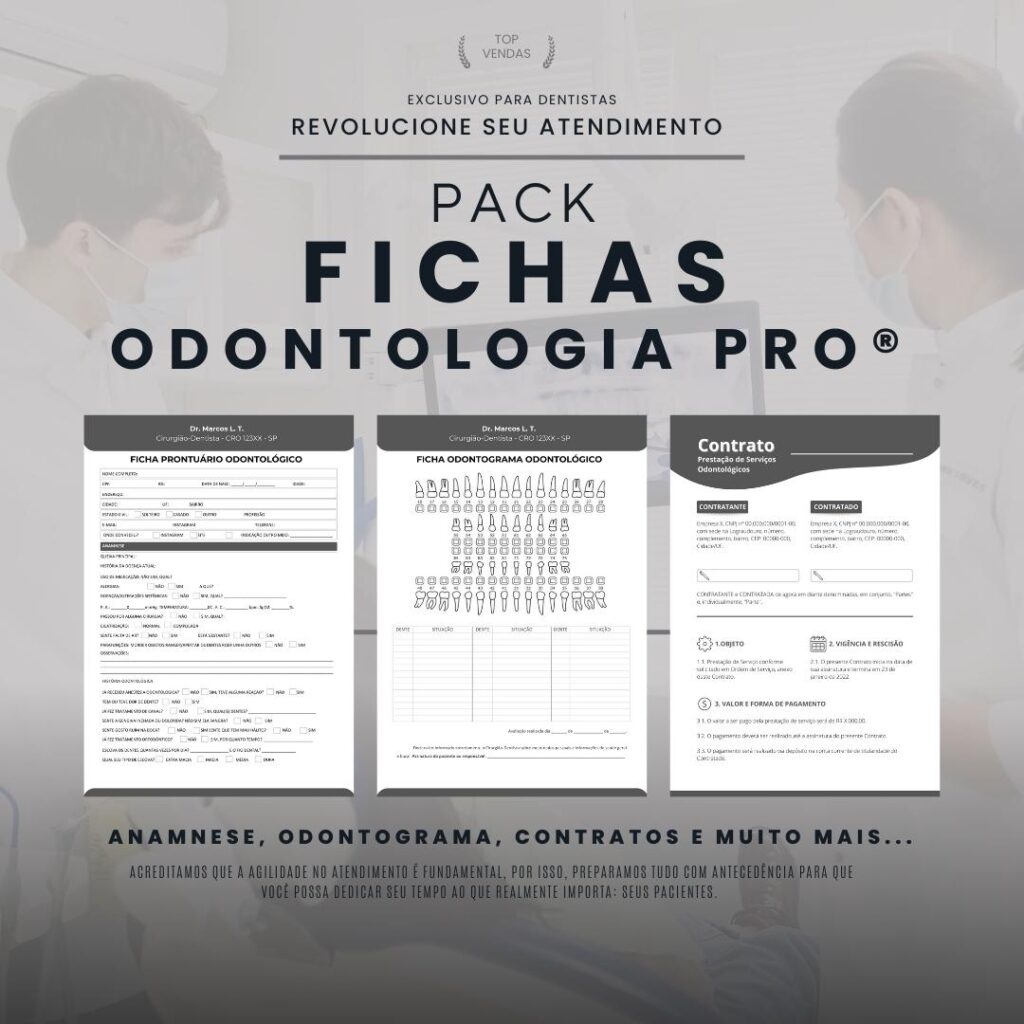
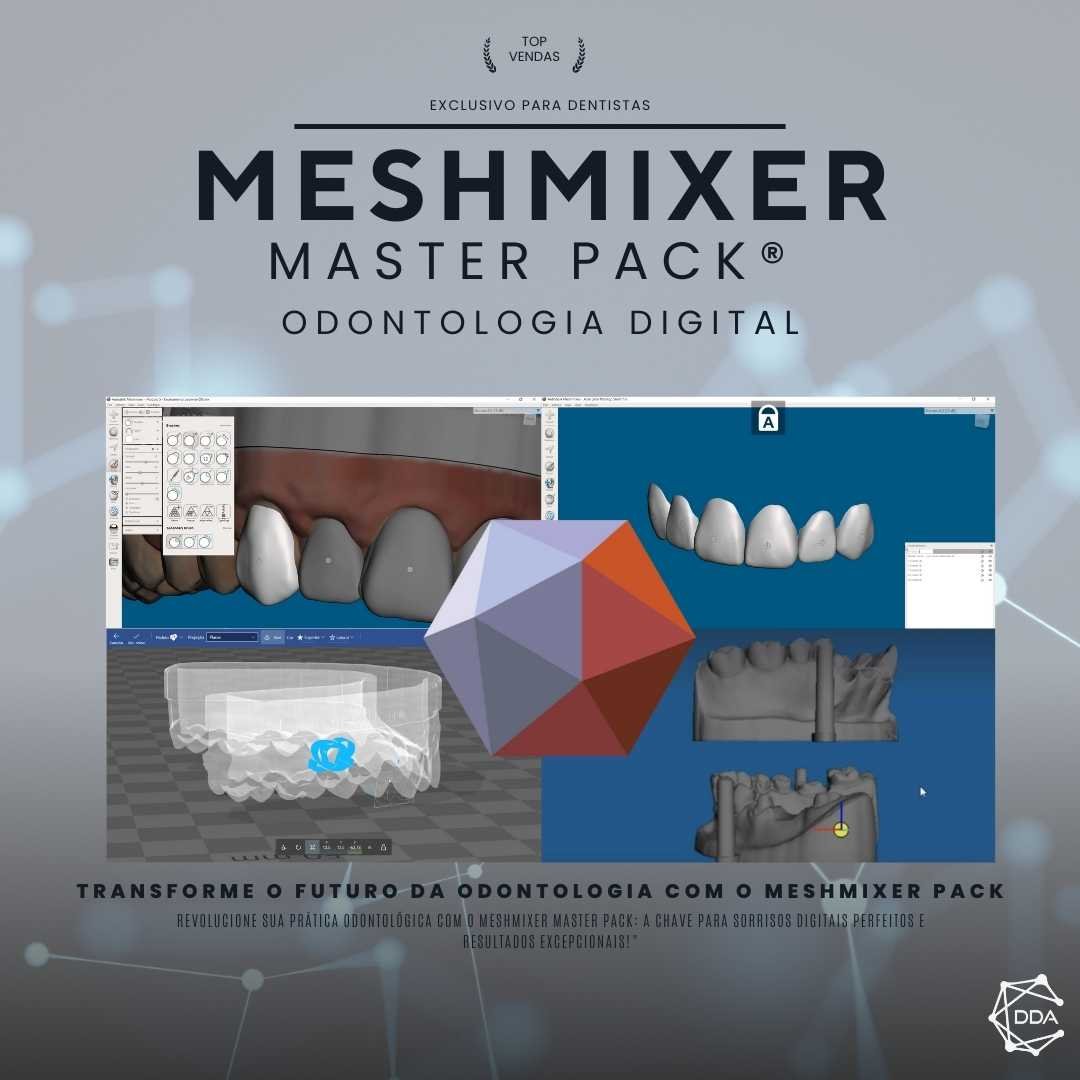

I would like to have access to it
Goodnight
I would like to know how to obtain the digital mock up and the price
Thanks
OA