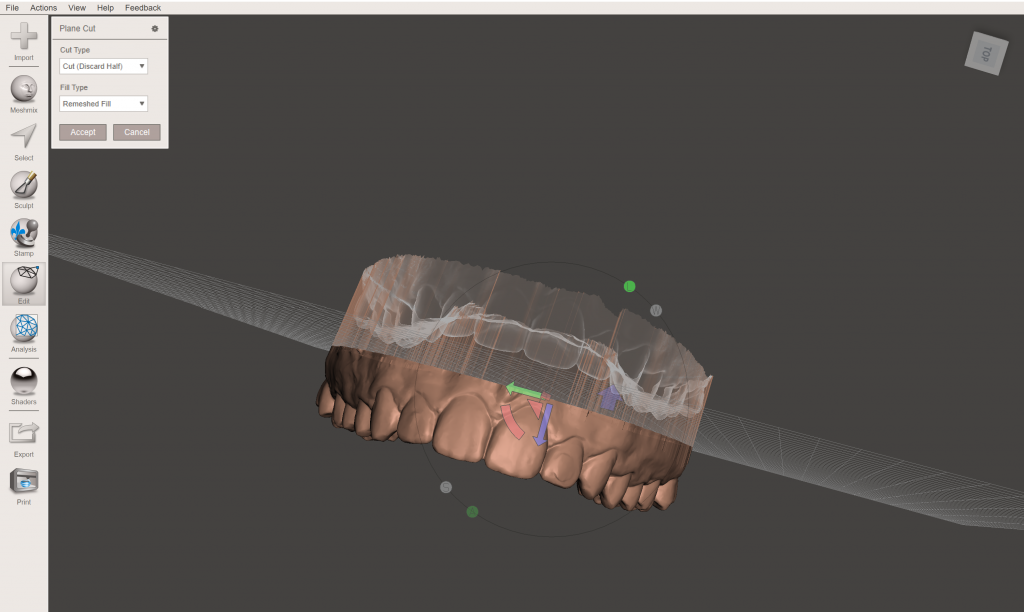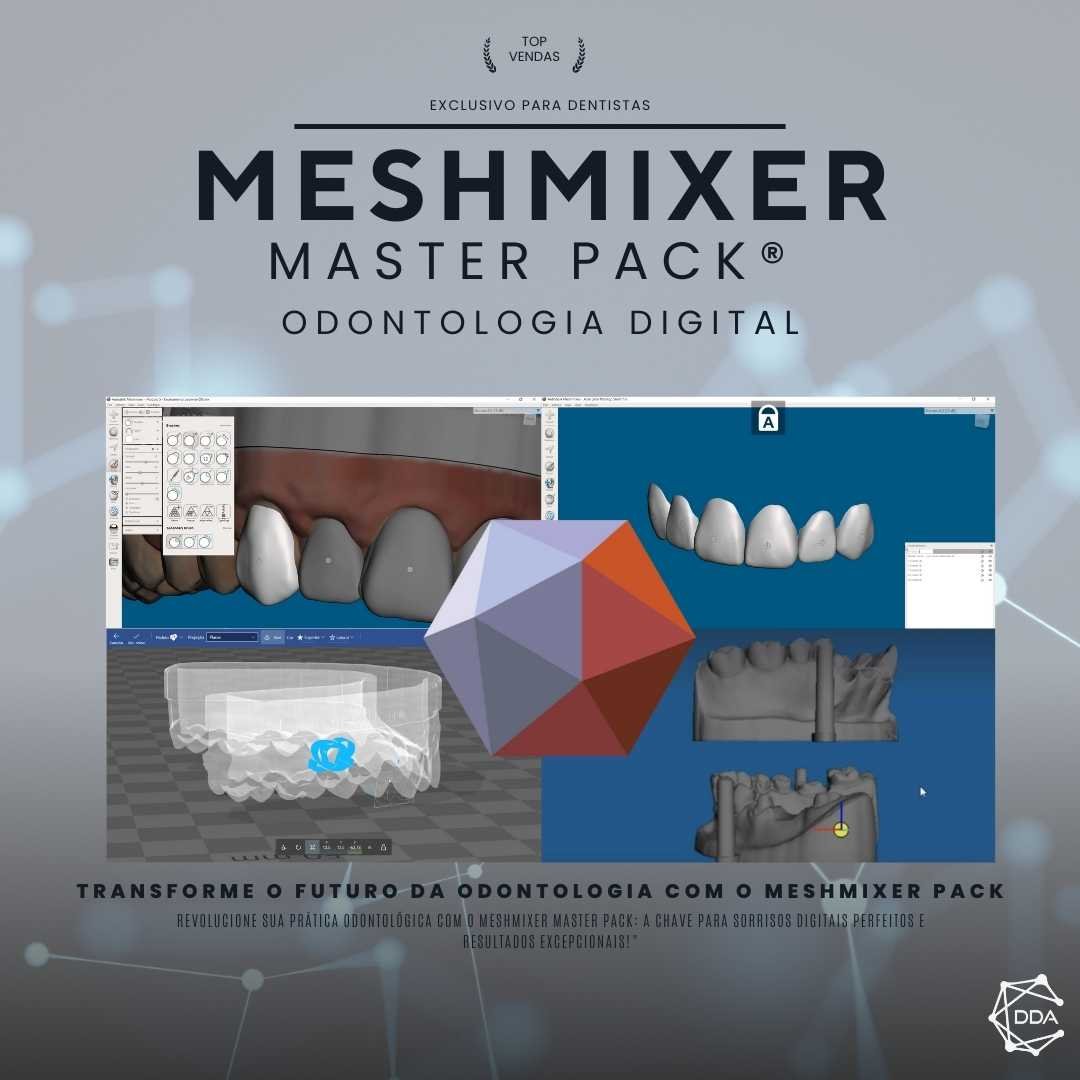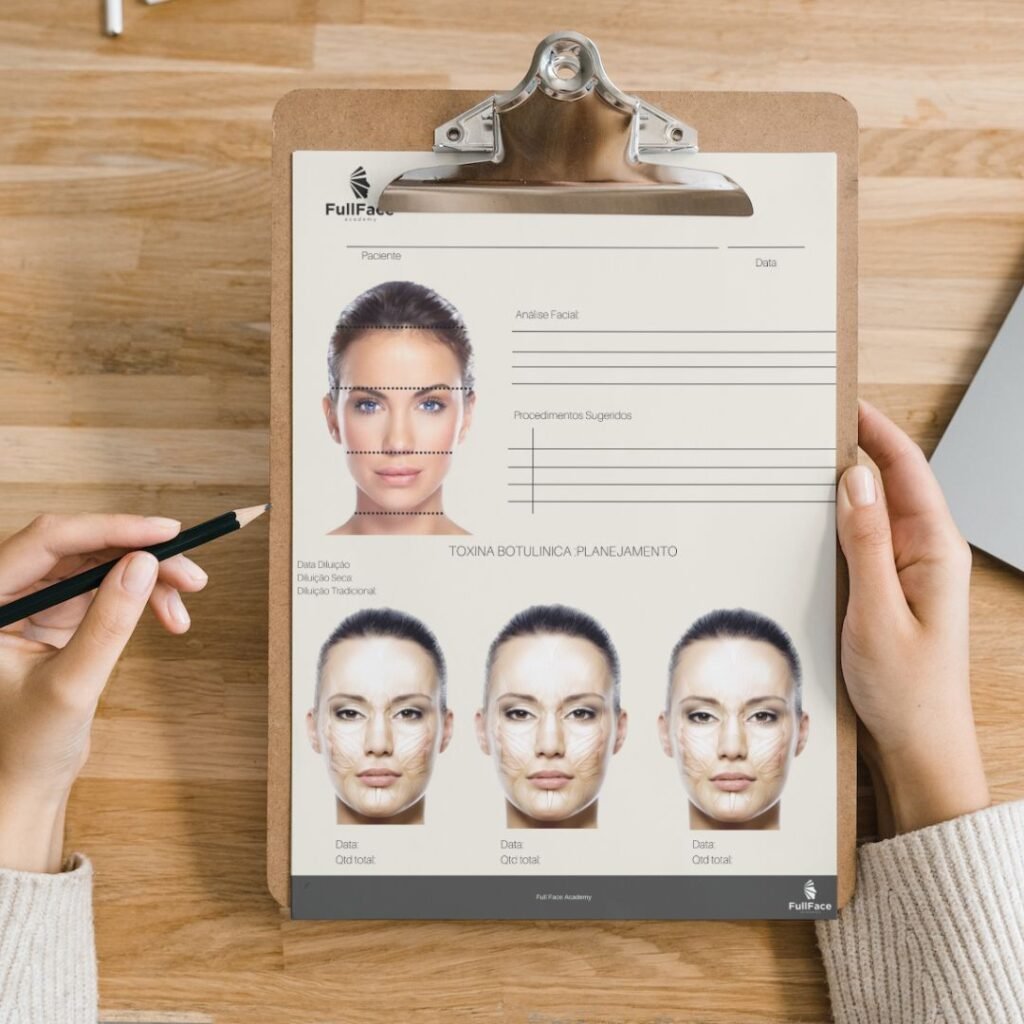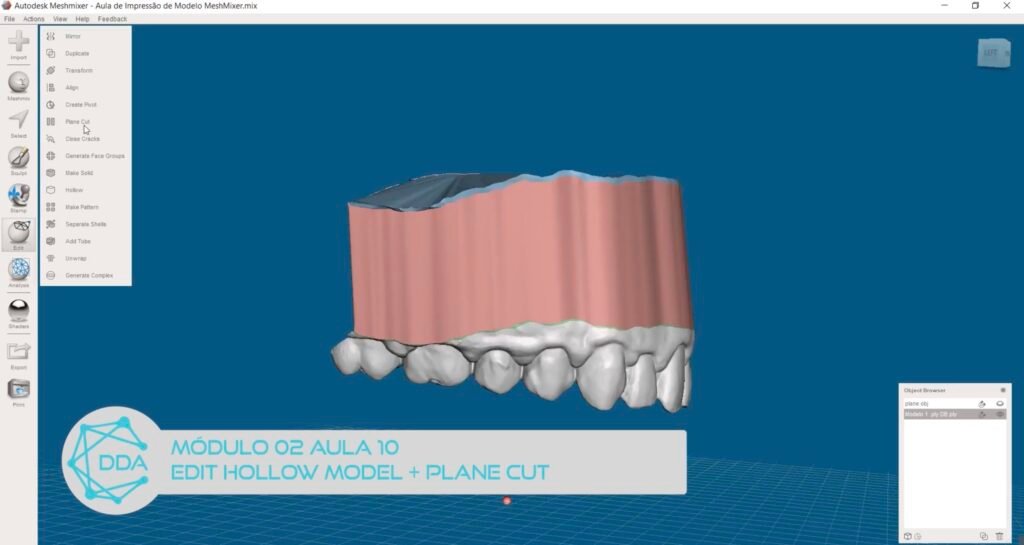Introduction to Digital Dentistry
Digital Dentistry has revolutionized the way dentists work, enabling greater precision, efficiency and more predictable results. If you're starting to explore this world, Meshmixer software is a great tool to get started.
What is Meshmixer software?
Meshmixer is free software developed by Autodesk, widely used in digital dentistry for modeling, planning and preparing 3D models for printing. It offers a wide range of editing and analysis tools, allowing dental professionals to easily and efficiently create and enhance digital designs.
Importance of Digital Dentistry
Digital Dentistry is becoming increasingly essential in dental practice. It allows dentists to perform procedures more efficiently, with greater accuracy and less discomfort for the patient. In addition, the use of digital technology also contributes to the sustainability of the environment, reducing the consumption of materials and energy.
Getting Started with Meshmixer
installing the software
To get started, download the Meshmixer on the official Autodesk website. Installation is simple and quick, following the instructions provided.
Interface and tools
After installing the software, open it and familiarize yourself with the interface. Meshmixer has several tools such as selection, sculpting, transformation and analysis that will help you create and modify 3D models.
To start working with Meshmixer, you will need to import a 3D model, which can be obtained through an intraoral scan or a CAD file. Meshmixer supports several file formats such as STL and OBJ. After completing edits to the template, you can export it to your desired format, ready to be printed or used in other software.
Modeling and planning
modeling tools
Meshmixer offers a number of tools for enhancing and modifying 3D models, such as sculpting, removing imperfections, smoothing, and adding support structures. With practice, you will become more skilled at using these tools, improving the quality and accuracy of your designs.
Prosthesis planning and guides
planning tools
In addition to the modeling tools, Meshmixer also has specific resources for planning prostheses and surgical guides. These tools allow you to design customized crowns, bridges, implant guides and other dental devices for each patient, ensuring a perfect fit and better results.
3D printing
print preparation
Before printing your project, you need to prepare it in the Meshmixer. Preparation includes checking the model for issues, such as thin walls or intersections, and adding support structures, which will ensure the stability of the part during printing.
Choosing print material
In digital dentistry, the choice of impression material is crucial as it affects the quality, durability and biocompatibility of the dental device. Meshmixer allows you to select the appropriate printing material, such as light-curing resins, ceramics or metals, according to your project needs.
Post-processing and tuning
removal of supports
After printing, it is necessary to remove the support structures from the model. The Meshmixer can help you identify touchpoints and make it easier to safely and accurately remove supports.
fit and finish
Post-processing also includes fitting and finishing the dental device, such as polishing, painting and applying protective coatings. Meshmixer allows you to preview the final result and make fine adjustments to the model before proceeding with these steps.
Integration with other digital tools
Meshmixer can be easily integrated with other digital tools such as CAD/CAM software, intraoral scanners and 3D printers. This integration enables a holistic approach to digital dentistry, optimizing workflow and improving the efficiency of the dental practice.
Conclusion
Getting started in digital dentistry with Meshmixer software is an excellent way to improve your skills and expand your possibilities in dental practice