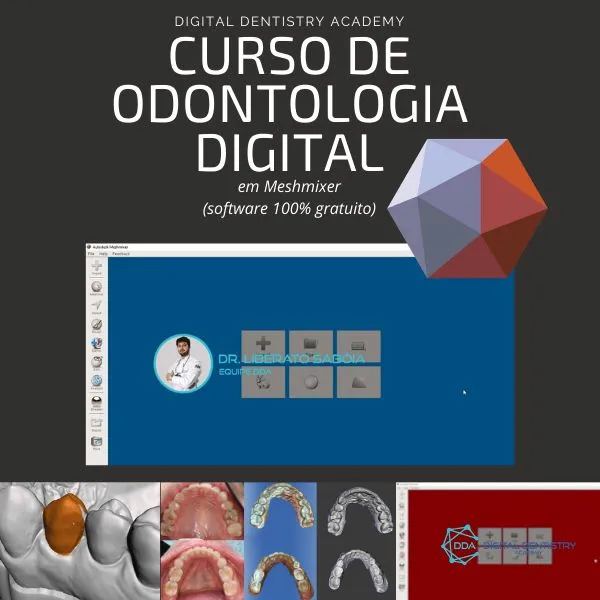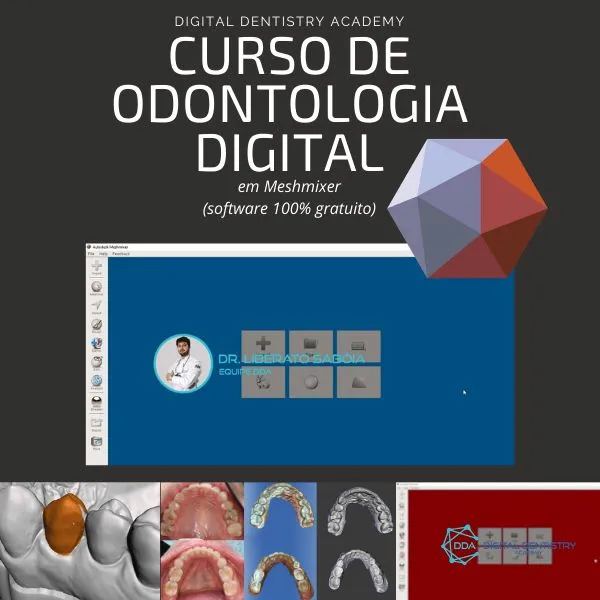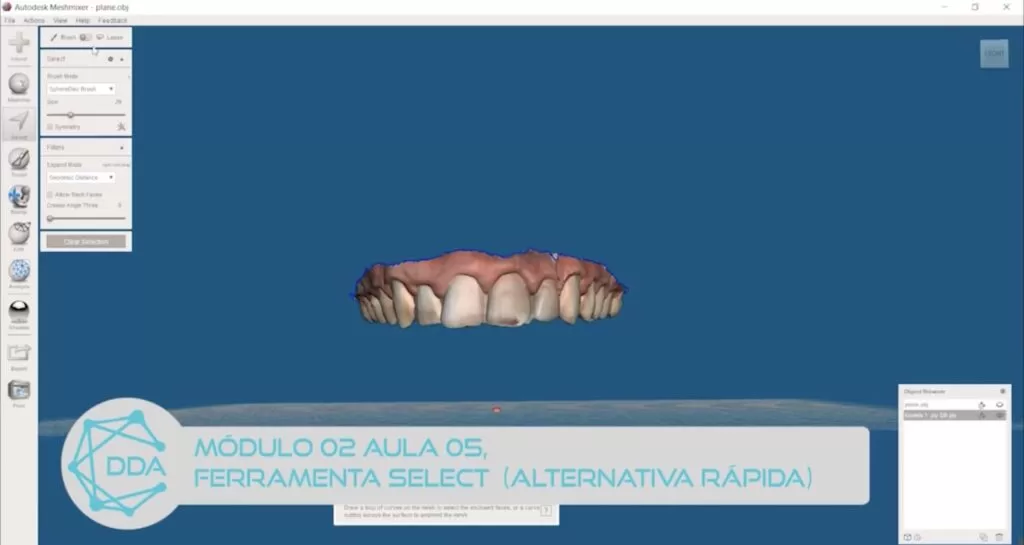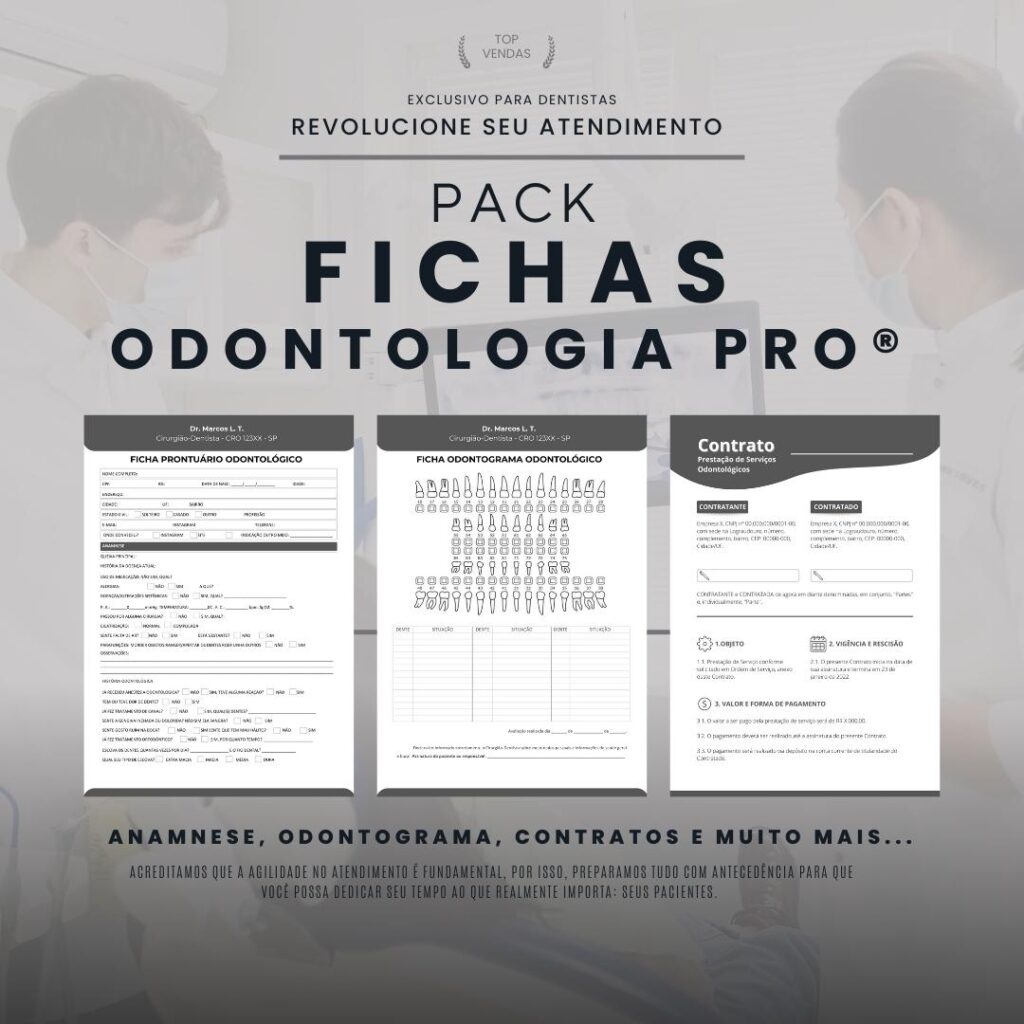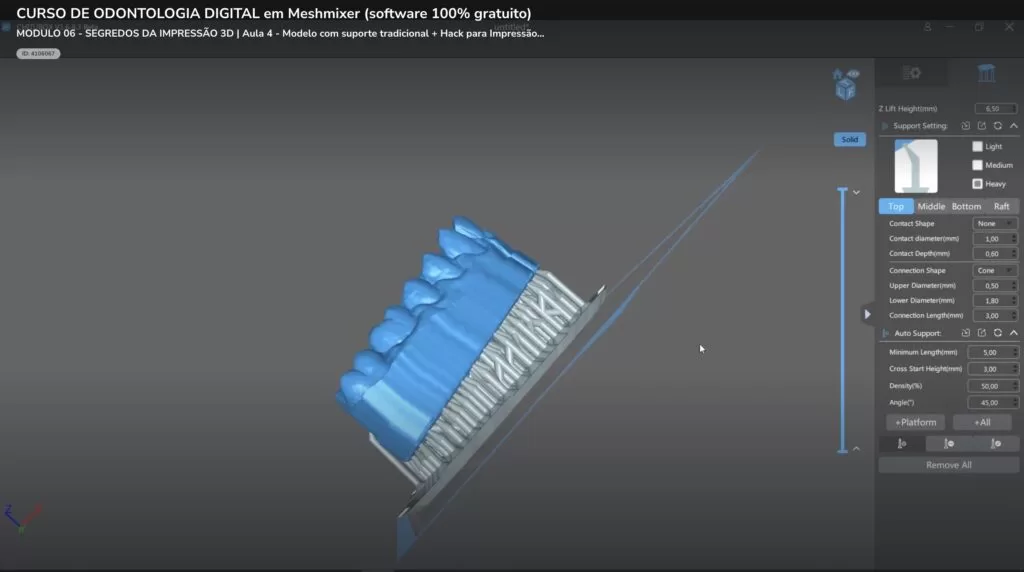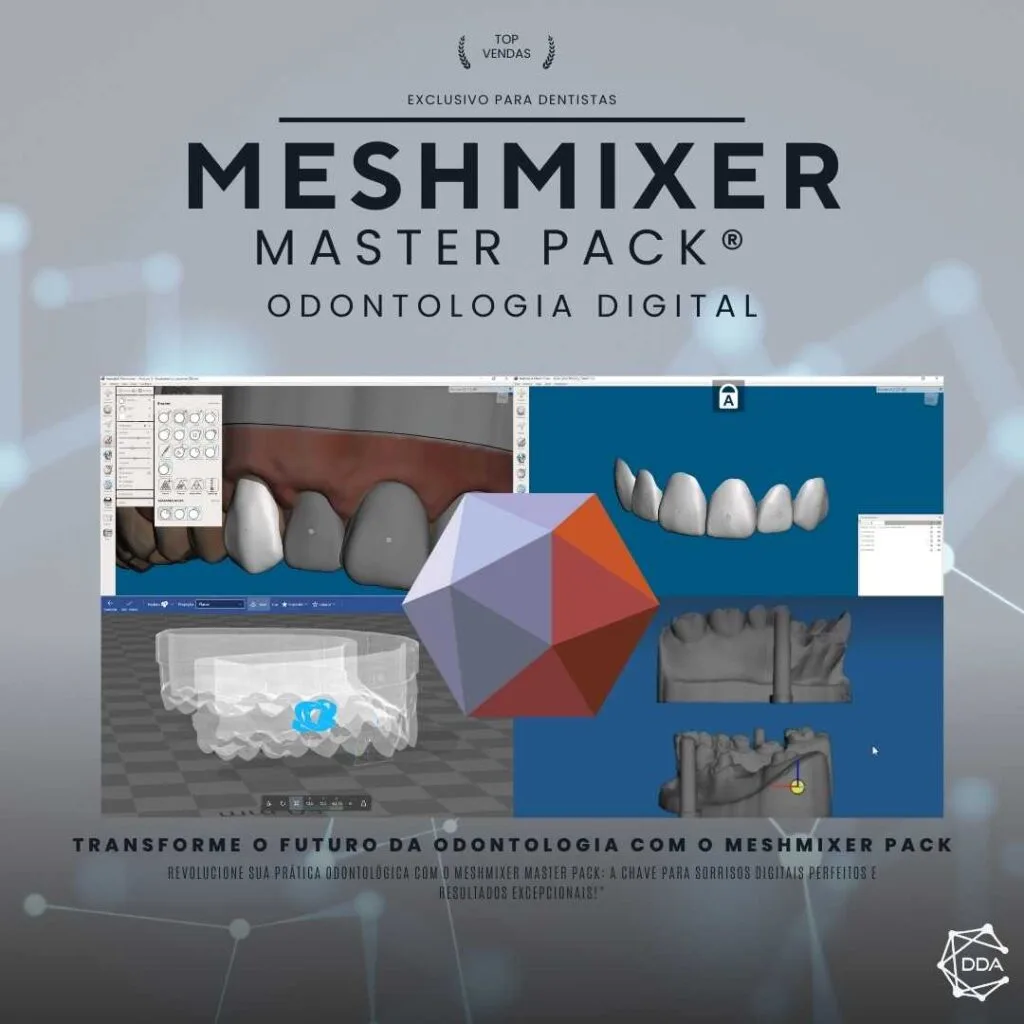- Introduction
- Explanation of meshmixer
- Importance of meshmixer in dentistry
- What is meshmixer?
- meshmixer features
- How meshmixer works
- Applications in dentistry
- Modeling of dental prostheses
- Planning of oral surgeries
- 3D printing in dentistry
- Advantages of using meshmixer in dentistry
- Greater precision in the planning and production of dental prostheses
- Reduction of production time and costs
- Improved quality of patient care
- How to download and install meshmixer
- system requirements
- Step by step for download and installation
- Basic meshmixer usage tutorial
- How to create a dental model
- Template editing tools
- How to export the model for 3D printing
- Tips and tricks to use meshmixer efficiently
- How to optimize the model for 3D printing
- How to adjust model accuracy
- How to use the mesh blending tool to improve model quality
- Comparison with other dental modeling software
- Main differences between meshmixer and other software
- Advantages and disadvantages of each software
- Conclusion
- Summary of advantages of using meshmixer in dentistry
- Recommended use of meshmixer for dental professionals
- Frequently Asked Questions (FAQs)
- Is meshmixer free?
- Do I need to have graphic design knowledge to use meshmixer?
- Is meshmixer compatible with all 3D printers?
- Is it possible to make edits to already printed models using meshmixer?
- Is there any technical support available for meshmixer?
Meshmixer in Dentistry – Download and Learn to Use It Now!
Introduction
meshmixer is a 3D modeling software that has been gaining more and more space in the dentistry industry. With its advanced and easy-to-use tools, meshmixer allows dental professionals to create dental models with greater accuracy and efficiency, which results in more effective and satisfying treatments for patients. In this article, we'll explain what meshmixer is, its applications in dentistry, how to download and install it, and provide a basic tutorial on how to use it. In addition, we will also compare meshmixer with other dental modeling software and answer the most frequently asked questions about it.
What is meshmixer?
meshmixer is a 3D modeling software developed by Autodesk, one of the largest technology companies in the world. It allows users to easily and intuitively create, edit and optimize 3D models. Meshmixer is free and available for download from the Autodesk website.
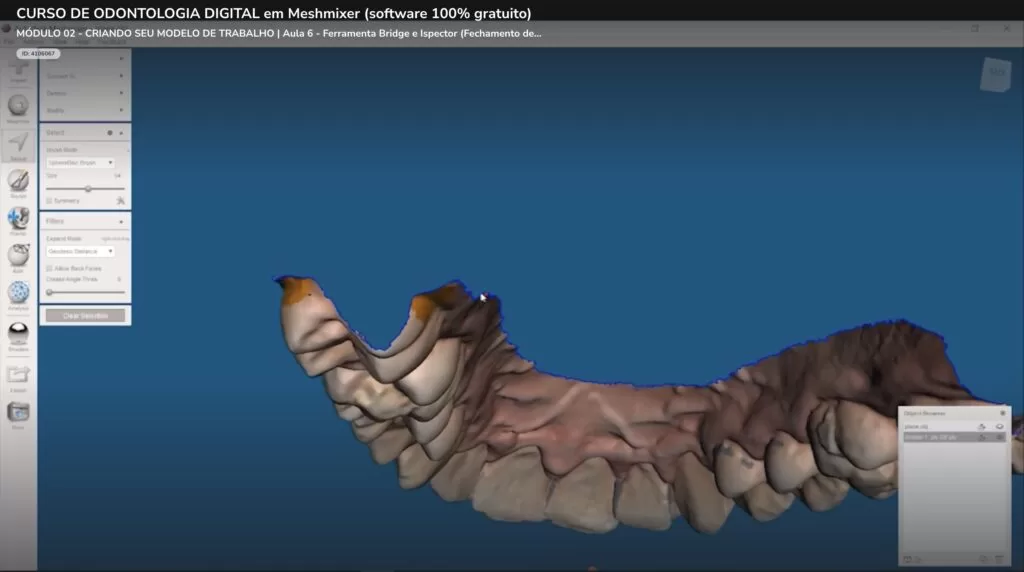
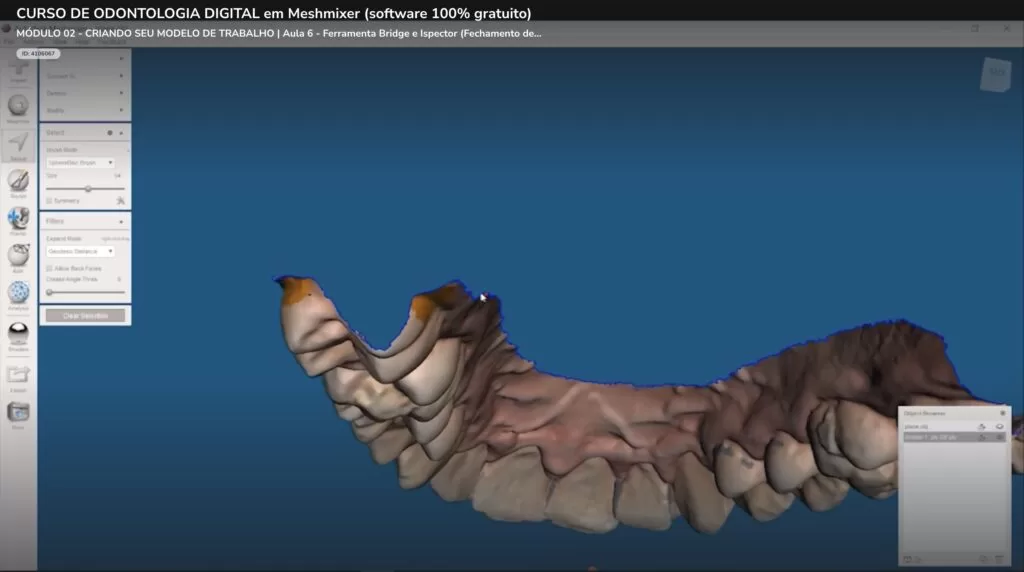
Applications in dentistry
The meshmixer is a valuable tool for dental professionals as it allows modeling dental prostheses, planning oral surgeries and 3D printing in dentistry. With the meshmixer, it is possible to create dental models with greater precision and efficiency, which results in more effective and satisfying treatments for patients.
Advantages of using meshmixer in dentistry
In addition to being easy to use, the meshmixer offers a number of advantages for dental professionals, including:
- Greater precision in the planning and production of dental prostheses.
- Reduction of production time and costs.
- Improves the quality of care for the patient.
Meshmixer Master Pack®: Transforming Digital Dentistry!
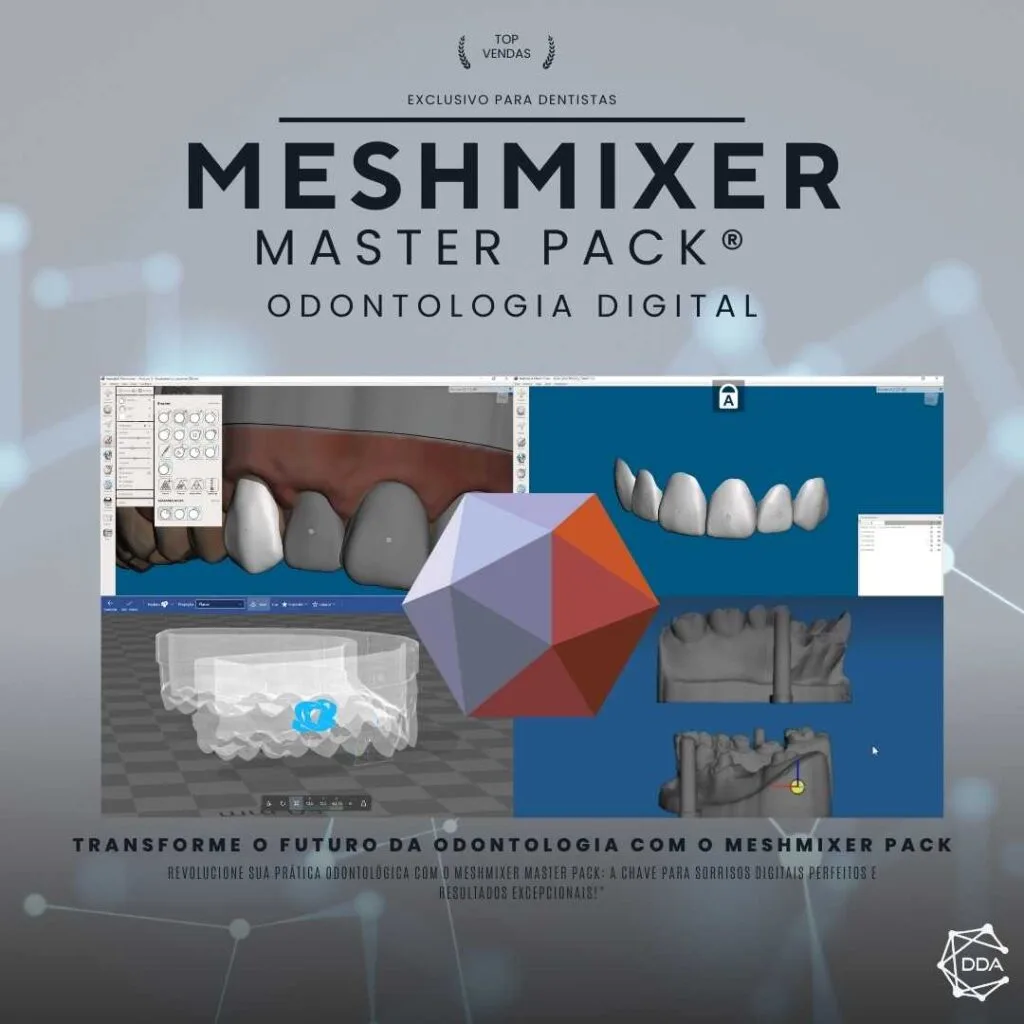
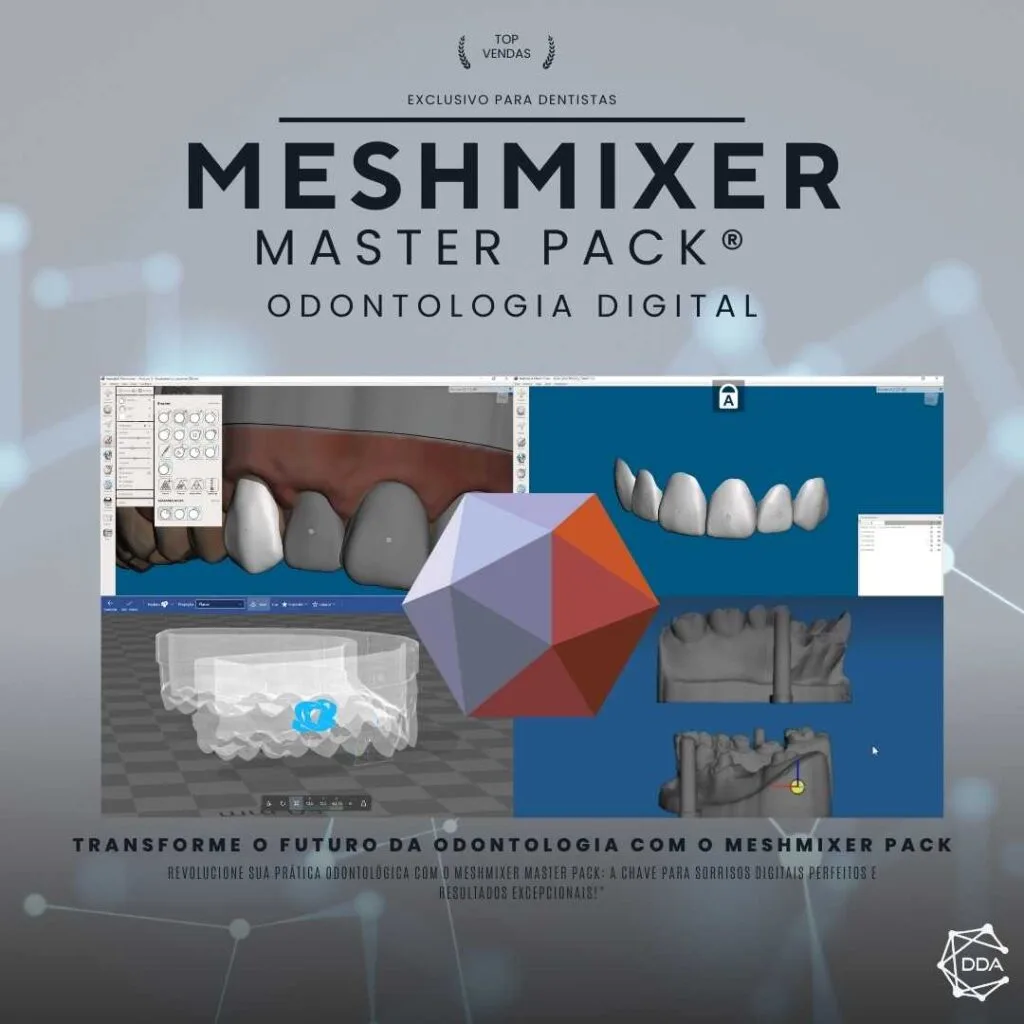
- Meshmixer Master Pack® – Advanced Technology and Exceptional Customization:
- Meshmixer software optimized for MacOS and Windows.
- Premium anatomy tooth libraries for precise customization.
- Virtual Articulator for detailed treatment simulations.
- STL files for training and integration with 3D printing.
- Content updates for 1 year to stay on the cutting edge.
How to download and install meshmixer
To download and install meshmixer, you need to have a computer with a Windows or MacOS operating system and follow these steps:
- Go to the Autodesk website and click the “Download meshmixer” button.
- Choose your computer's operating system and click "Download".
- Follow the onscreen instructions to install meshmixer on your computer.
Basic meshmixer usage tutorial
After downloading and installing meshmixer, you can follow this basic tutorial to learn how to use it:
- Open meshmixer and click on “New Design”.
- Choose the “Import” tool to import the dental model you want to edit. 3. Use the template editing tools to create the desired template.
- When you are satisfied with the template, click “Export” to save the file.
- Choose the desired file format (eg STL or OBJ) and save the file to your computer.
Tips and tricks to use meshmixer efficiently
To use meshmixer efficiently, you can follow these tips and tricks:
- Optimize the model for 3D printing before exporting it.
- Adjust the model accuracy according to your needs.
- Use the mesh blending tool to improve model quality.
Comparison with other dental modeling software
Meshmixer is comparable to other dental modeling software like Blender and ZBrush in terms of features and functionality. However, meshmixer is easier to use and offers a more intuitive interface. Also, meshmixer is free whereas other dental modeling software can be expensive.
Conclusion
The meshmixer is a valuable tool for dental professionals as it allows modeling dental prostheses, planning oral surgeries and 3D printing in dentistry easily and efficiently. In addition, the meshmixer is free and offers a number of advantages for dental professionals, including greater accuracy, lower production time and cost, and improved quality of care for the patient. We recommend using the meshmixer to all dental professionals who want to improve their efficiency and offer more satisfactory treatments to their patients.
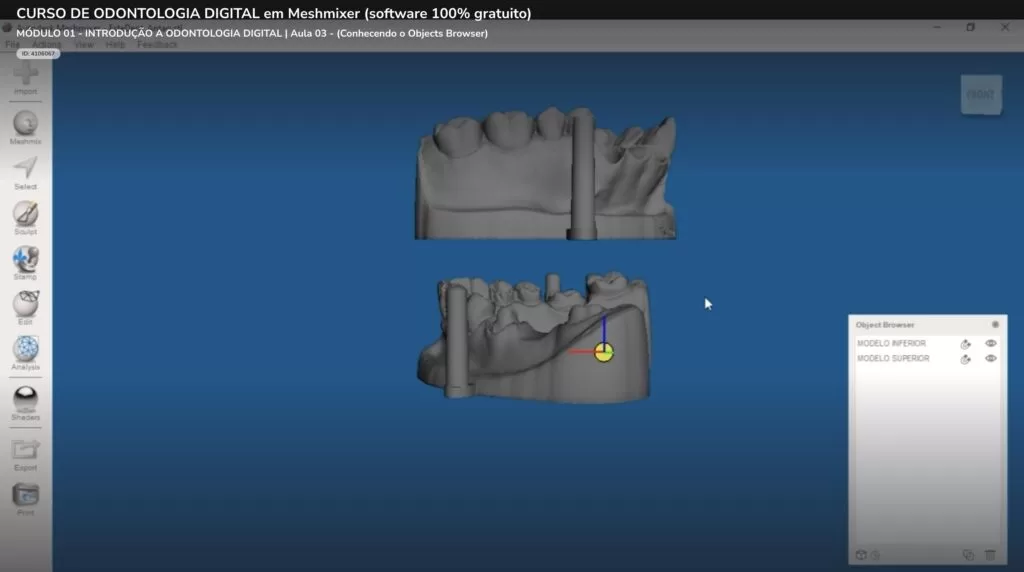
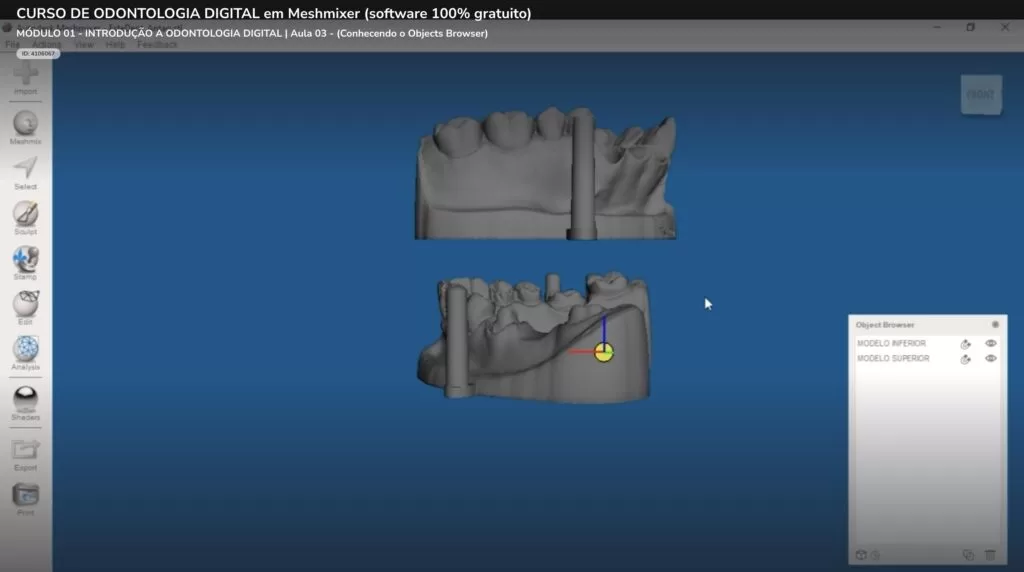
Frequently Asked Questions (FAQs)
- Is meshmixer free? Yes, meshmixer is free software available for download from the Autodesk website.
- Do I need to have graphic design knowledge to use meshmixer? It is not necessary to have graphic design knowledge to use meshmixer, as it has an intuitive and easy-to-use interface.
- Is meshmixer compatible with all 3D printers? meshmixer is compatible with most 3D printers,
but it is always important to check compatibility with your printer before exporting the file.
- Is it possible to make edits to already printed models using meshmixer? Yes, it is possible to make edits to pre-printed templates using meshmixer.
- Is there any technical support available for meshmixer? Yes, there is technical support available for meshmixer on the Autodesk website, including tutorials, discussion forums, and documentation.
More questions and answers about Meshmixer for Dentistry
- What is meshmixer? A: Meshmixer is a 3D modeling software developed by Autodesk. It allows creating, editing and optimizing 3D models in an easy and intuitive way.
- What is the meshmixer used for in dentistry? A: The meshmixer is used for modeling dental prostheses, planning oral surgery and 3D printing in dentistry.
- Is meshmixer free? A: Yes, meshmixer is free software available for download from the Autodesk website.
- Do I need to have graphic design knowledge to use meshmixer? A: No graphic design knowledge is required as meshmixer has an intuitive and easy-to-use interface.
- Is meshmixer compatible with all 3D printers? A: Meshmixer is compatible with most 3D printers, but it is always important to check compatibility with your printer before exporting the file.
- Is it possible to make edits to already printed models using meshmixer? A: Yes, it is possible to make edits to pre-printed templates using meshmixer.
- How to download meshmixer? A: To download meshmixer, simply go to the Autodesk website and click the “Download meshmixer” button. Choose your computer's operating system and follow the on-screen instructions to install the software.
- How to use meshmixer in dentistry? A: To use meshmixer in dentistry, simply import the desired dental model, use the editing tools to create the desired model, and export the file for 3D printing.
- What is the advantage of using the meshmixer in dentistry? A: The advantage of using the meshmixer in dentistry is the ability to create dental models with greater accuracy and efficiency, resulting in more effective and satisfying treatments for patients.
- Is there technical support for meshmixer? A: Yes, there is technical support available for meshmixer on the Autodesk website, including tutorials, discussion forums, and documentation.
Digital Meshmixer Dentistry Course
O digital dentistry course in Meshmixer software it is the perfect opportunity for professionals who seek to modernize and make their practice more assertive. With the use of advanced technologies, it is possible to carry out virtual 3D planning for dentistry, without the need to invest in expensive machines. In addition, the course offers techniques for making personalized masks, digital diagnostic waxing, myorelaxing plaque, among others. With included content, interactive classes and bonuses, the course is perfect for professionals who want to update themselves and stand out in their field. Don't miss the chance to sign up and become a reference in Digital Dentistry.