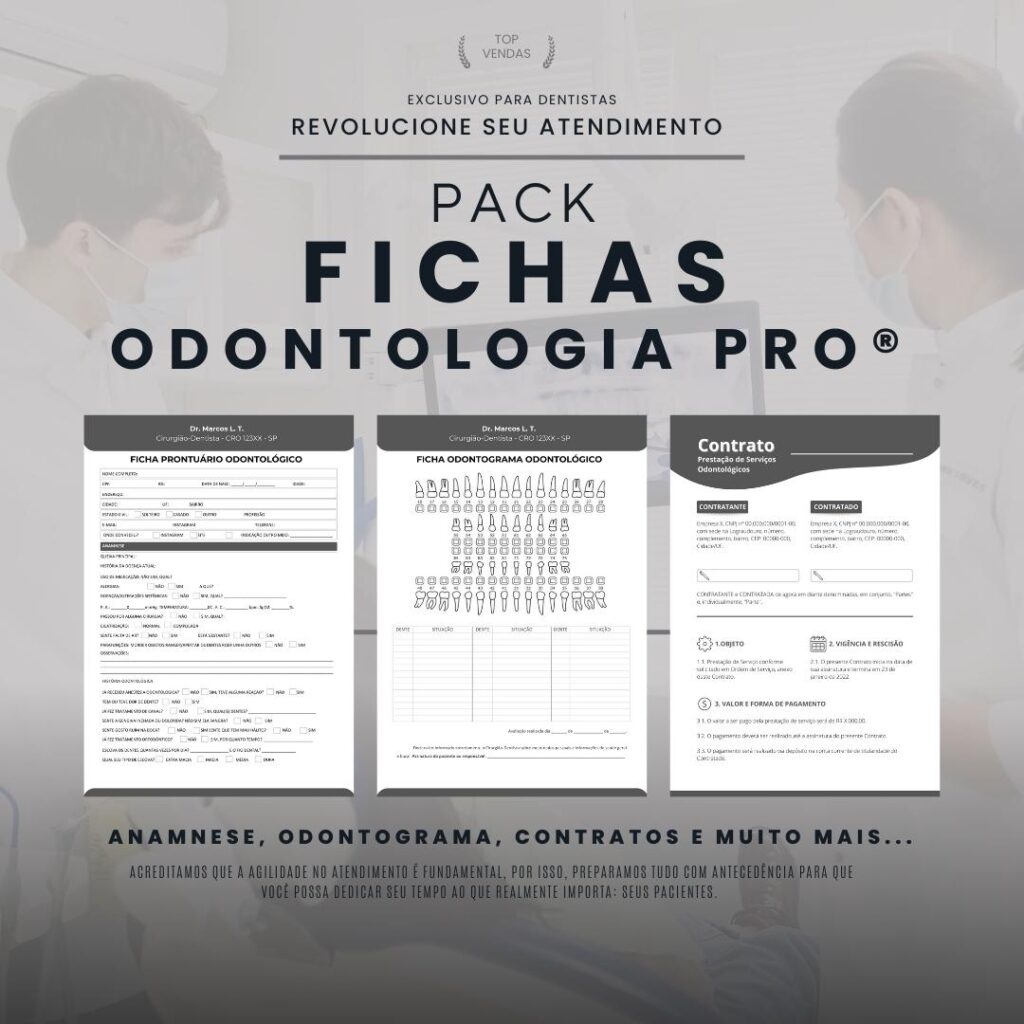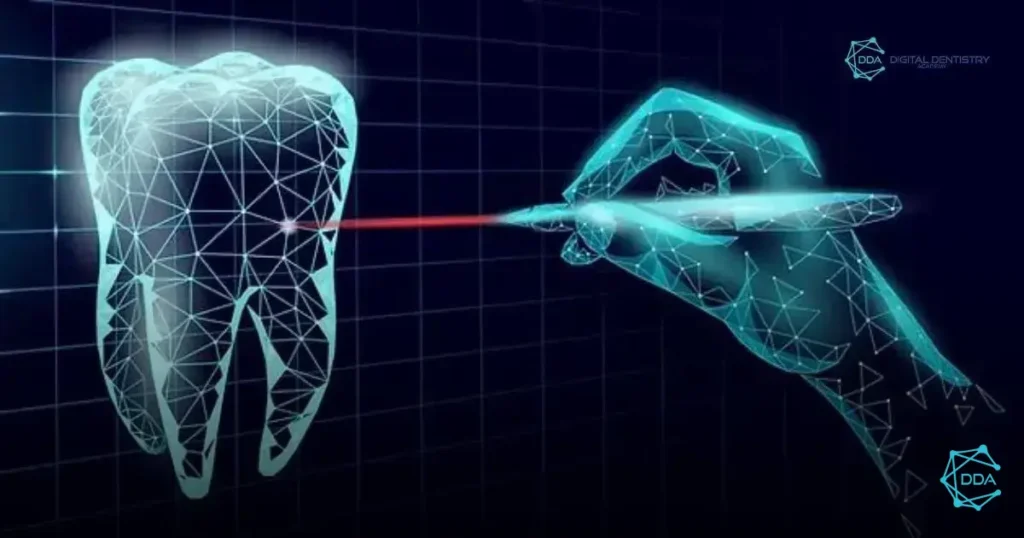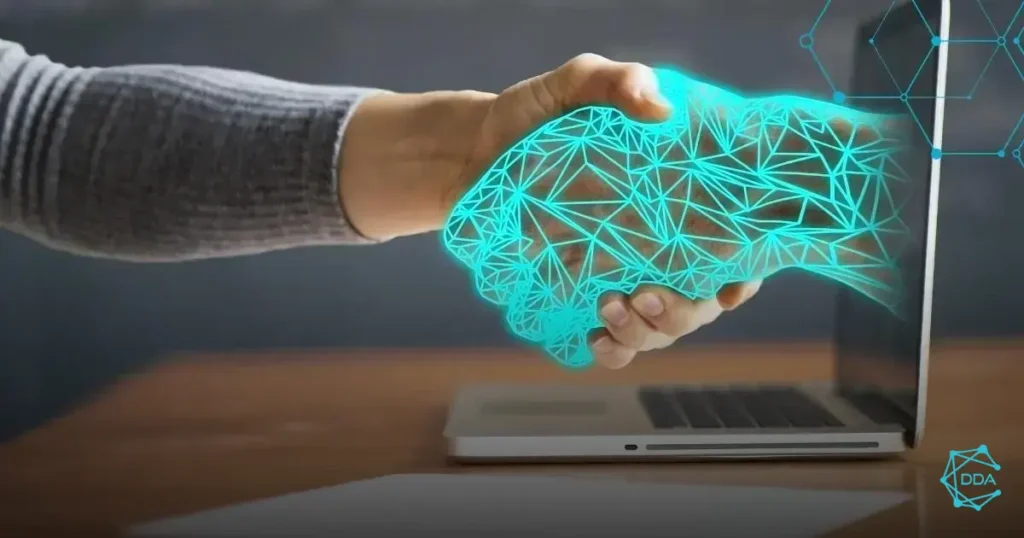Choose one dental software The right software is essential for efficient clinic management. With so many options available on the market, it is crucial to understand which features are essential to meet the specific needs of your practice. In this article, we will provide valuable tips on how to select the ideal software that will facilitate your routine and improve the patient experience.
Assess Your Clinic's Needs


A assessment of your clinic's needs is the first step in choosing effective dental software. Before making any decision, it is important to understand which areas need more attention and which processes can be optimized.
Start by analyzing daily operations, such as scheduling, electronic medical records, and billing. Ask yourself: What are the essential features that the software must have to meet the clinic's demands? This may include tools for managing dentists' schedules, controlling material inventory, and generating financial reports.
Additionally, consider the size of your team and the volume of patients you see. Software that works well for a small clinic may not be sufficient for a larger clinic that requires more functionality and scalability.
Finally, involve your team in the discussion. Getting feedback from dentists and administrative staff can help you identify needs that you may not have considered. This will help you ensure that the software you choose meets all aspects of your practice’s operations.
Consider Software Usability
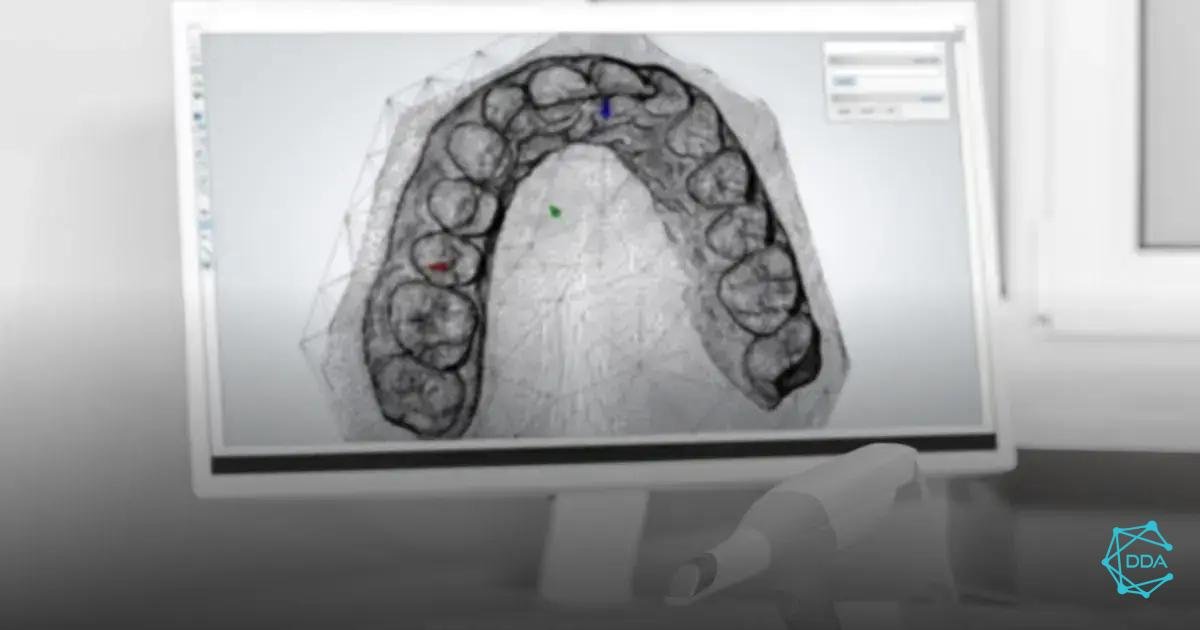
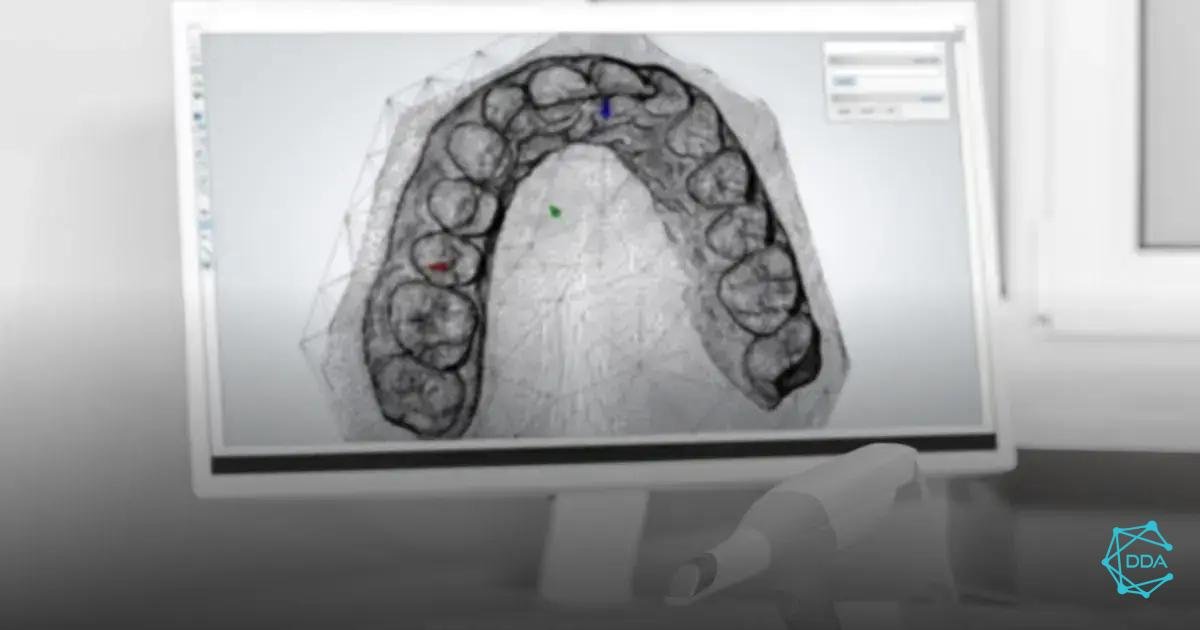
A usability of dental software is a crucial factor that can directly impact the efficiency of your clinic. A system that is complicated or difficult to navigate can result in wasted time and frustration for both staff and patients.
When considering usability, start by analyzing the software’s interface. It should be intuitive and user-friendly, allowing users to perform tasks with ease. Conduct hands-on testing with demos or trial versions, if available, to assess how your team adapts to the system.
Additionally, make sure the software offers good user support. A system that has tutorials, guides, and accessible customer service can make all the difference when it comes to troubleshooting and answering questions.
Another important aspect is customization. Software that allows you to configure preferences and layouts according to your clinic’s needs can improve the user experience. This makes it easier for each team member to adapt to the system, increasing overall productivity.
Finally, don’t forget to consider the accessibility of your software. In an increasingly digital world, it’s essential that your system is compatible with mobile devices and tablets, allowing your team to access important information from anywhere.
Check Integration with Other Systems


Check the integration with other systems is a fundamental step in choosing dental software. Good software should be able to connect and communicate efficiently with other tools you already use in your clinic, such as billing, inventory management and marketing systems.
Integration enables a smoother workflow and reduces the need to manually enter data into multiple systems. This not only saves time, but also minimizes the risk of errors, ensuring that your information is always accurate and up-to-date.
When evaluating integration, ask yourself: What systems are already in use in the clinic and what functionalities are needed? For example, if you use a financial management system, it is essential that the dental software you choose can share financial and accounting data automatically.
Another point to consider is compatibility with digital marketing platforms. Software that allows you to integrate your email marketing campaigns and online scheduling can improve communication with patients and increase retention.
Finally, talk to your software vendor about integration options. Ask about available APIs and whether they support integration with third-party systems. This will ensure you have the flexibility to adapt the technology to your specific needs.
Review the Support and Training Offered


When choosing dental software, it is essential analyze the support and training offered by the vendor. Excellent technical support can be the difference between a smooth experience and a lot of operational issues.
Check what support channels are available: phone, email, live chat, or even in-person support. A provider that offers multiple contact options may be more accessible in times of need.
Also, ask about the hours of operation. 24-hour support can be crucial, especially in clinics that see patients at different times of the day.
Training is another important aspect. Find out whether the vendor offers initial training sessions for staff, as well as support materials such as manuals and video tutorials. Good training ensures that all staff members feel comfortable and confident using the new system.
Also consider whether the vendor makes frequent updates to the software and offers ongoing support for these changes. This is vital to ensuring that your clinic is always using the most efficient and secure version of the software.
Finally, read reviews and testimonials from other users about the quality of support and training. The experiences of other professionals can provide valuable insights and help you make an informed decision.
Compare Prices and Features


Compare prices and features is a crucial step in choosing dental software that meets your clinic’s needs without compromising your budget. It is important to remember that price does not always reflect quality, so careful analysis is necessary.
Start by listing the software you’re considering and their features. Evaluate what each offers in terms of patient management, scheduling, electronic medical records, financial reporting, and integration with other systems. This will help you visualize which solutions best meet your specific needs.
Next, consider the pricing structure. Some software will charge a flat monthly fee, while others may have variable costs based on the number of users or amount of functionality. Make sure you understand all the costs involved, including setup, maintenance, and support fees.
Additionally, research possible additional fees for upgrades or additional modules. A software may seem affordable at first, but it can become expensive if you need additional functionality in the future.
Don’t forget to consider the cost-benefit ratio. Sometimes, investing a little more in software that offers more features and good support can result in savings in the long run by improving the operational efficiency of your clinic.
Finally, ask for demos or trials of the software you are evaluating. This will allow you to test the features and see if they really meet your expectations before making a final decision.