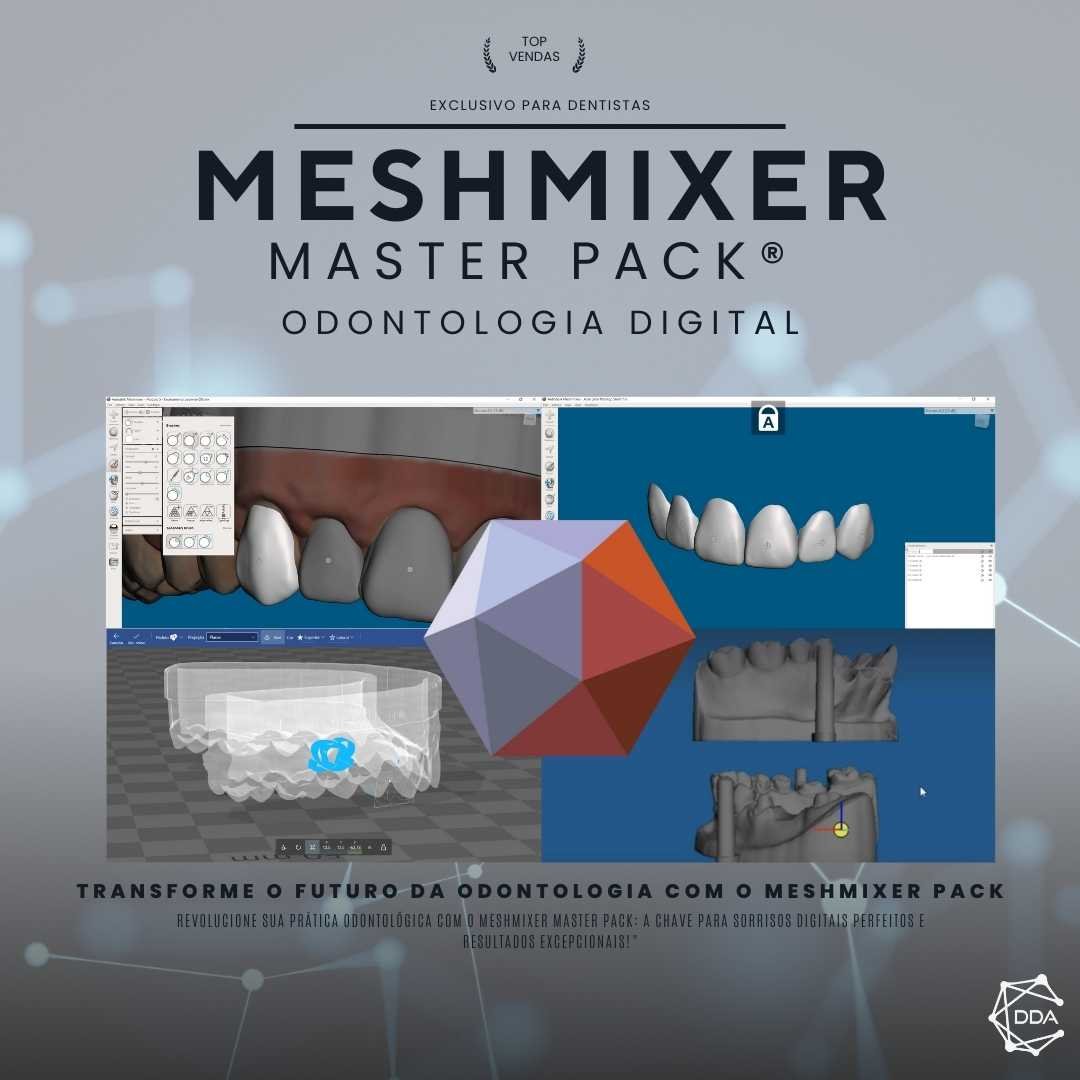What is BMP (Bitmap)
BMP (Bitmap) is a digital image file format that stores image data in a bitmap format. It is one of the oldest and most widely used formats for storing digital images. BMP is a lossless format, meaning there is no loss of image quality during the compression process. It can store images in black and white, grayscale, and color.
How BMP works
BMP stores image data in a bitmap format, where each pixel in the image is represented by a set of bits. Each bit represents a color or a grayscale, depending on the image type. For example, in a black-and-white image, each pixel is represented by a single bit, where 0 represents black and 1 represents white. In a color image, each pixel is represented by three sets of bits, one for each primary color (red, green, and blue).
BMP Features
BMP has several distinct characteristics that make it a popular choice for storing digital images. One of its main features is its ability to store images losslessly, meaning there is no loss of image quality during the compression process. Furthermore, BMP supports a wide range of color depths, allowing for the representation of images in black and white, grayscale, and color. It also supports the inclusion of metadata, such as information about image resolution, file size, and creation date.
Advantages of BMP
BMP has several advantages that make it a popular choice for certain types of applications. One of the main advantages is its ability to store lossless images, which is essential for applications that require high visual fidelity, such as image editing and printing. Furthermore, BMP supports a wide range of color depths, allowing for accurate representation of black and white, grayscale, and color images. It is also widely supported by image editing and viewing software, making it a versatile file format.
Disadvantages of BMP
Despite its advantages, BMP also has some drawbacks that limit its usefulness in certain situations. One of the main drawbacks is its file size. Because BMP doesn't utilize data compression, BMP files tend to be significantly larger than other image formats, which can take up a lot of storage space. Furthermore, BMP doesn't support transparency, which can be a limitation in certain applications that require image overlays. Finally, BMP isn't widely supported on the web, which can make sharing BMP images online difficult.
Uses of BMP
BMP is widely used in various applications that require high visual fidelity and are not concerned about file size. Some examples of BMP uses include:
– Image editing: BMP is a format commonly used in image editing software, such as Adobe Photoshop, due to its ability to store lossless images and support a wide range of color depths.
– Printing: BMP is often used in printing applications as it allows for accurate representation of images in high quality.
– Graphics in games: BMP is used in games to represent high-quality graphics and textures.
– Graphic arts: BMP is used by graphic artists to create and store high-quality images.
Conclusion
BMP is a digital image file format that stores image data in a bitmap format. It is a lossless format that supports a wide range of color depths. Although it has some drawbacks, such as file size and lack of transparency support, BMP is widely used in applications that require high visual fidelity, such as image editing, printing, and game graphics.